If you wanted to start a real war in Minecraft, then you obviously can't do without a cannon, or even without a whole artillery. Fortunately, the possibilities of this game universe allow you to implement this idea. Let's figure out how to make a gun in Minecraft.

It is necessary
Button - 1 pc.; repeater - 4 pcs.; red torch - 2 pcs.; red wire (dust) - 6 pcs.; a bucket of water; the base is any solid block
Instructions
Step 1
Build the base of the cannon from some solid block. A stone or cobblestone will do. 7 blocks long, 3 blocks wide. Pay attention to the picture, do not confuse anything. You will get a certain trunk.
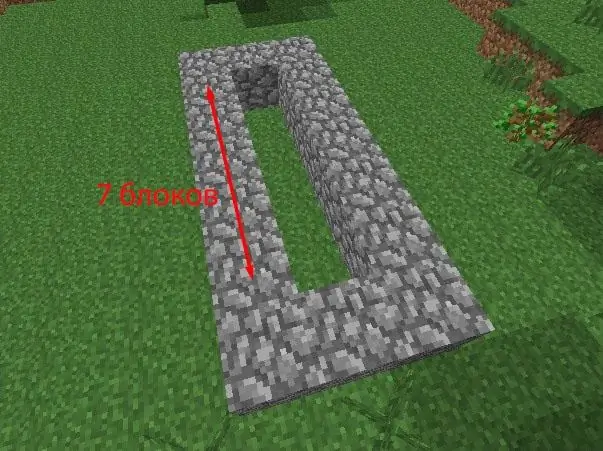
Step 2
Pour a bucket of water on one end. It will prevent the cannon from exploding during a shot.

Step 3
Place 2 blocks above the water source and slightly behind, guided by the image. The far one is needed to place the button, and the near one is needed so as not to block the water source with dynamite.
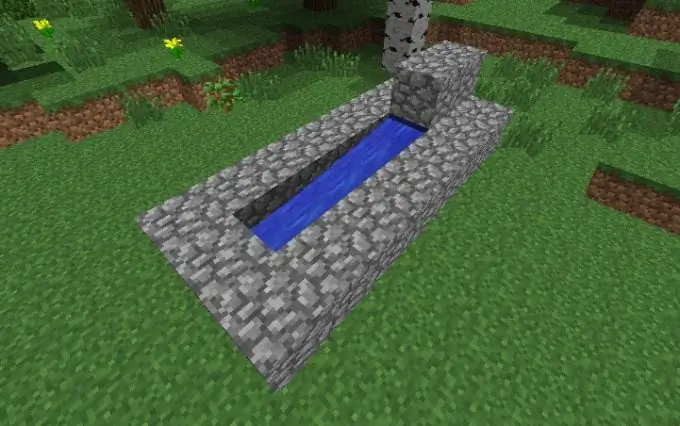
Step 4
Next, place the button on the rear block of our cannon. Many mechanisms are built with its use and this one is no exception.

Step 5
Install on one side a strip of red dust along the entire length of the gun - this is another necessary thing, without which nothing will work.

Step 6
On the other side, place a red torch and 4 repeaters on the far left block, set each repeater to the maximum delay.
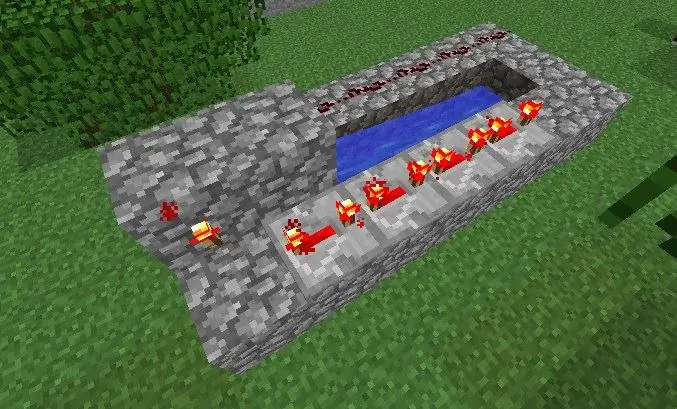
Step 7
Next, place another block after the repeaters, and on it there is a red torch, just like in the image.

Step 8
Now we can assume that you managed to make a cannon in Minecraft. Charge it with dynamite just like in the picture. The farthest, top block of dynamite is the projectile that will fly forward, and the dynamite in the chute is the charge that will push it. When installing dynamite, remember that you do not need to cut off the water source, otherwise you will ruin everything. Perform a test shot by pressing the button. After that, you need to reload the cannon with dynamite.






