If necessary, you can independently prepare your own book for printing. In this case, the publisher will not make any changes to the original layout, and all pages will be printed exactly according to your version. Before preparing the layout, be sure to read the requirements for it of the publisher.
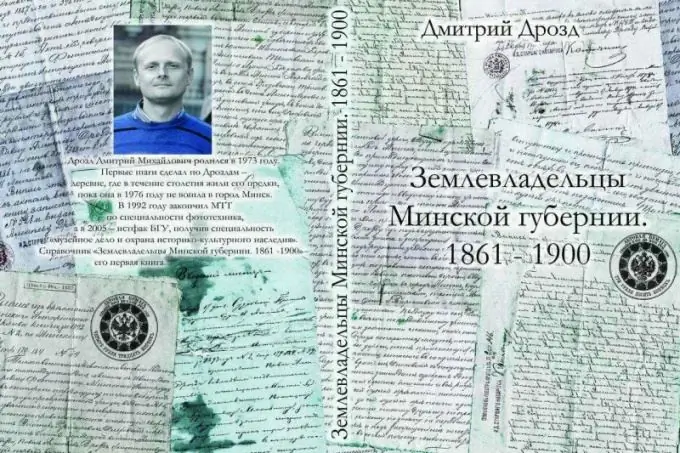
It is necessary
a computer with Microsoft Office installed
Instructions
Step 1
Prepare the book layout separately from the cover layout. If your publication uses illustrations, use graphic elements for them, the resolution of which should be at least 300 dpi, and better - 600 dpi. If there are photos, insert the original versions of the photo files without preliminary compression into the layout. To avoid scaling the layout, set the pages to a size that matches the cropped size of your future book. Contact the publisher for these dimensions.
Step 2
Use the following margins: top margin - at least one and a half centimeters, bottom - 2 - 2.5 cm, left and right margins should be the same, their size - at least two centimeters. Choose when preparing a book layout for publishing in Windows encoding.
Step 3
Format the text of the print layout according to the following guidelines. Create a style for a text paragraph, in it define the size and type of font, indentation of the first line (for example, 1.25 cm). Set the text alignment to the width, and the last line to the left.
Step 4
Turn on the option of automatic hyphenation (menu "Tools" - "Language" - "Automatic hyphenation"). If you manually indent the first line, remove the extra spaces. To make this easier, turn on the display of nonprinting characters in the View menu.
Step 5
Perform automatic pagination to help you lay out your book. Center page numbers. Make sure that the illustrations do not go out of the box. Go to File> Page Setup and check the box next to the Mirror Margins option.
Step 6
Review the text to correct automatic hyphenation, for example, breaking surnames and initials on different lines is not recommended. Remove spaces that appear before punctuation marks and after periods in the last sentences of paragraphs. Place spaces after periods, commas, and semicolons. Replace straight quotation marks with angle quotation marks. Convert your document to pdf format.






