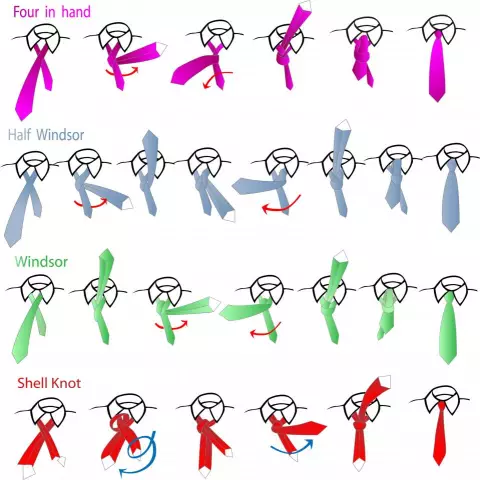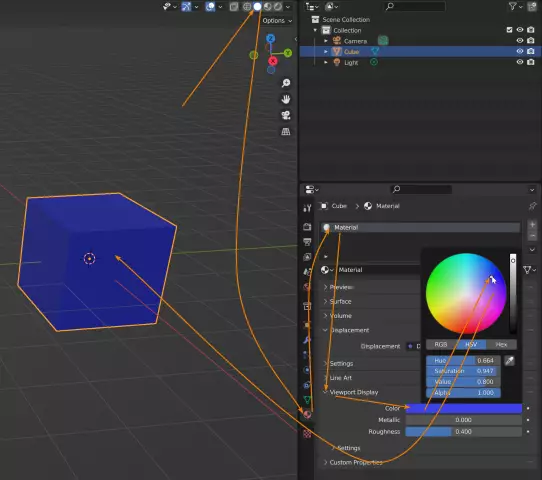Software
Last modified: 2025-01-22 21:01
A boot image is a virtual copy of a program or game CD. All its difference from an unpacked disc is that the installation files, called distributions, are stored in a single file in the "ISO" format. Necessary UltraISO and Daemon Tools
Last modified: 2025-01-22 21:01
Today, a sufficient number of new programs are being created for operating systems of the Windows family, which are distributed both paid and free of charge. Among anti-virus solutions, such an opportunity has appeared in the product "Kaspersky Anti-Virus"
Last modified: 2025-01-22 21:01
Computer speed is very important for comfortable work on it. After all, when applications "freeze", windows open slowly and other not very pleasant moments appear, comfortable work is out of the question. Fortunately, you can speed up your PC without upgrading it
Last modified: 2025-01-22 21:01
When there is a need to upgrade a computer, it is very important to know which motherboard is installed on it. Knowing its characteristics, you can unambiguously determine which processors will be compatible with it and what maximum amount of RAM it can support
Last modified: 2025-01-22 21:01
In the process of using a computer, situations arise in which you have to take rather unusual actions. For example, it becomes necessary to know exactly the model of the motherboard installed in the computer. On the one hand, the motherboard seems to be nearby, but on the other, it is not clear where you can see its full name
Last modified: 2025-01-22 21:01
A high-quality cooling system is necessary for the stable operation of important elements of a personal computer. Improving the cooling of devices is recommended in cases where their temperature exceeds the recommended standards. Necessary - fans
Last modified: 2025-01-22 21:01
Motherboard - the main board on which all other components of the system unit are installed: expansion buses, controllers, central processor, RAM, ports, etc. You need to know the Mb model in order to choose the right device. Instructions Step 1 There are different ways to determine the type and manufacturer of the "
Last modified: 2025-01-22 21:01
Most often, when installing drivers, there is a problem with determining the model of some devices. When it comes to the motherboard, there are several options for solving this issue. Necessary - Everest; - Sam Drivers; - crosshead screwdriver
Last modified: 2025-01-22 21:01
It is not difficult to look at the motherboard. This is usually the largest board in the computer. However, it is not always possible to disassemble the computer. For example, if the computer is under warranty or it is a laptop. In this case, special test programs will be needed
Last modified: 2025-01-22 21:01
FB2 is an e-book format which, however, may not be supported by some devices or computers. PDF is more common as a format for storing text and images. To open the desired file on a computer without an installed FB2 reader, you need to convert to PDF
Last modified: 2025-06-01 05:06
The bulk of videos, many online games are built on the Internet based on flash technology. It allows you to create toys, cartoons, animation. What to do to save the video you like from the site? Necessary - computer with Internet access
Last modified: 2025-01-22 21:01
Date and time in Windows operating systems are necessary not only for users, but also for most programs. Regardless, the user can change the date and time settings as they see fit. Instructions Step 1 Left-click once on the date and time display at the bottom right of the screen on the taskbar
Last modified: 2025-01-22 21:01
When you work at a personal computer, time flies by. But do not be unnecessarily distracted by an alarm clock or wall clock, because it is very easy to set the time on your computer. Necessary computer, possibly internet access Instructions Step 1 Go to the Start menu, Control Panel, Date and Time, or find the lower right corner on your computer desktop, which is located on the opposite side of the Start menu
Last modified: 2025-01-22 21:01
The ability to open several documents in one window is available in many application and system computer programs. To switch between these documents, tabs are most often used, which most users are accustomed to clicking with the mouse pointer
Last modified: 2025-01-22 21:01
At first, Adobe Photoshop seems to be a program with a mind-boggling set of functions for a completely incomprehensible purpose. I would like to quickly leave this whopper and re-open the cozy Paint. Then, having got used to it a little, the understanding comes that everything is here for a reason, but new questions arise
Last modified: 2025-01-22 21:01
Photoshop is a powerful photo editing tool. If used correctly, this program allows you to perform any operations of graphic transformation of images, including changing the background and adding various elements. Instructions Step 1 Launch Adobe Photoshop from the shortcut on your desktop or the Start menu
Last modified: 2025-01-22 21:01
The power of a computer depends to a large extent on the processing power of the processor (stone). When there is not enough of it, the most reasonable solution to the problem is to replace the processor. Sometimes it is necessary to pull out the stone for other reasons:
Last modified: 2025-01-22 21:01
There are many situations when a picture is needed in a strictly defined size, for example, to set an avatar in a diary. It is better to send pictures by email in a small size, and it is faster for you to send, and it is easier for the recipient to receive
Last modified: 2025-01-22 21:01
Setting up Wi-Fi distribution using a computer can be divided into two stages. First of all, you need to install the necessary equipment to create an access point on the computer, and then make the necessary settings directly in the operating system itself
Last modified: 2025-01-22 21:01
The mod format used in many camcorders (eg Panasonic, JVC, Canon) is a format for the original video recorded by the camera. In practice, it is an MPEG-2 file with an AC-3 audio track. The mod format can be played on computers in any players that support video playback in MPEG-2
Last modified: 2025-01-22 21:01
There are many themes for mobile phones, but it is very difficult to find one among them that suits you 100%. However, the owners of Samsung phones can not waste time searching, but create themes on their own. And this does not require special education and special skills
Last modified: 2025-01-22 21:01
A slideshow is a video that consists of photos or other images that replace each other. Pictures in slideshows or presentations are often accompanied by music. This is an original way to preserve memories or create a promotional presentation
Last modified: 2025-01-22 21:01
If your computer is running an unlicensed copy of the Windows operating system, which is regularly updated from the Microsoft server, sooner or later it will not be authenticated, as a result of which a corresponding notification will appear on the desktop and some functions of the operating system will be limited
Last modified: 2025-01-22 21:01
Sometimes you need to reduce the size of a photo so that it can be uploaded to the site, uploaded to a phone with a small amount of memory. Perhaps you want to set a specific value for the width or height, for example, to create an avatar. Graphical editors allow you to resize files
Last modified: 2025-01-22 21:01
A footnote is a way of formatting and clarifying information given in the main text. In it, you can indicate the historical, scientific, political or other justification for a particular statement, position, event. Text editors allow you to design two types of footnotes - at the end of the page and at the end of the document
Last modified: 2025-01-22 21:01
A disk image contains all the data that can be found on a regular CD or DVD. If you need a suitable device to read a CD, then a virtual drive must be created for the virtual disk. You can mount a disk image to a virtual drive in Daemon Tools Pro in a few steps
Last modified: 2025-01-22 21:01
Disc images recorded in mdf format are not only a stronghold of piracy, but also a good way to extend the life of your DVD drive, whose resources are not unlimited. After using such files, you save yourself from having to insert the original disc into the drive over and over again
Last modified: 2025-01-22 21:01
With each new version, the stability and stability of Windows, which has become the topic of many jokes and anecdotes, is slowly but steadily increasing. However, despite this, situations often arise when the operating system does not want to start
Last modified: 2025-01-22 21:01
The modern computer is a very relative concept. All components that began to be produced no earlier than one year before the current moment can be called modern. However, this does not speak in any way about their characteristics and performance
Last modified: 2025-01-22 21:01
The standard icons of programs, folders and files often do not look at the selected desktop background or with a given style of displaying the contents of folders. In this case, you can simply replace them with your favorite system ones or your own
Last modified: 2025-01-22 21:01
To open an Internet address and go to it, you need a special program called a "browser". To date, quite a few browsers have been created, but only a few have remained truly popular for a long time. Opera is one of them. Instructions Step 1 Each developer strives not only to release a program that would win the recognition of users, but also to provide an opportunity to download their creation from the official website
Last modified: 2025-01-22 21:01
Need to throw a game to a friend, and the flash drive is small or missing at all? You will have to burn (cut) a disc or even several discs, if one is not enough. The standard operating system tools are almost always insufficient for such a task
Last modified: 2025-01-22 21:01
Currently, one of the most popular operating systems is Windows 7. In addition to reliability, an intuitive interface and wide customization options, the advantages of this OS include a fairly simple installation on a computer's hard drive. It is almost automated
Last modified: 2025-01-22 21:01
Nod 32 is one of the most common antivirus programs that protects your computer both on the Internet and against viruses from storage media. But like any program, it needs a timely update of the anti-virus databases. Otherwise, the protection of your computer will be a big question
Last modified: 2025-01-22 21:01
FLV (Flash Video) is a new video format created using Macromedia Flash 8 software. They have successfully solved the problem of huge video files that cannot be played on the Internet. How do you create an FLV file yourself? Instructions Step 1 Open Macromedia Flash 8 and create a new document
Last modified: 2025-01-22 21:01
"Naruto" is a popular computer game among teenagers based on the anime series of the same name with glamorous ninja warriors in the lead role. The genre of the original game is a fighting game in which the player fights against another player or a computer, and each character has its own combat equipment and special techniques
Last modified: 2025-01-22 21:01
Formatting is the process of marking up and cleaning up a device that stores information. Most often, the hard drive is formatted, for example, during the reinstallation of Windows. Sometimes a disk is formatted to remove unnecessary files from it, as this is sometimes easier and faster to do than to manually delete folders and files
Last modified: 2025-01-22 21:01
Wi-Fi enabled routers and routers are required to create a wireless access point. Usually they are used to connect mobile computers to the Internet in offices, cafes, or even in their own apartments. Necessary - Access to the Internet
Last modified: 2025-01-22 21:01
The file extension is used to define a system of data parameters that can be read by a particular program. Replacing the extension will affect the course of further operations with the file, so this procedure should be performed only when necessary
Last modified: 2025-01-22 21:01
When editing photographs, it is very important to be able to manipulate parts of the images. To do this, they must be selected and cut out. In Adobe Photoshop, this can be done in a variety of ways, and this is one of them. Necessary Computer, Adobe Photoshop program
Last modified: 2025-01-22 21:01
The procedure for installing a new operating system from Microsoft is similar to that for installing previous versions. However, installing Windows 8 has a number of additional options. Initially, they are aimed at using the system by software developers
Last modified: 2025-01-22 21:01
Many users have stopped chasing the ever-growing demands of computer games and today use computers, which several years ago were considered the latest technology, like a large media player to watch movies, listen to music on the Internet. But any things become obsolete, microcircuits burn out and break, and therefore it is possible that after a while, in order to revive the computer, you will have to sort out all the components with your own hands, and, perhaps, assemble the PC
Last modified: 2025-01-22 21:01
The Microsoft SQL Server database management system today is one of the most flexible and powerful. All data of the databases serviced by it are stored in mdf-files (Master Database File). With intensive use of the database (multiple insertions and deletions of table rows), the container file becomes fragmented
Last modified: 2025-01-22 21:01
The Sims 2 has the ability to add custom content. If you decide to create your own object for the game, you need to take care that it does not conflict with the existing ones. Therefore, you should change the GUID for it. Necessary - SimPE
Last modified: 2025-01-22 21:01
When processing a photo in the graphics editor Photoshop, it may be necessary to fill the background with a solid color. To do this quickly, check out our How-To Guide. Instructions Step 1 Load the photo into Photoshop and select the subject in the foreground
Last modified: 2025-01-22 21:01
It is usually impossible to delete files in the Windows folder that remained on the disk after installing the operating system on it using standard methods, since the user does not have sufficient rights to perform such an operation. But there are ways to accomplish this task
Last modified: 2025-01-22 21:01
The audio driver ensures the operation of the computer's sound card and the sound quality depends on its stability. If, for example, the driver is not installed, then there may be no sound at all. Also, the need to install a sound driver may appear after it has been accidentally damaged
Last modified: 2025-01-22 21:01
To save free space on the hard disk of your computer, you can compress it. Today, such an operation can be performed in two ways. Necessary PC, hard drive. Instructions Step 1 Compression of the hard disk followed by automatic compression of the recorded files
Last modified: 2025-01-22 21:01
After taking a series of photos, you can set the desired image size on your computer. To do this, you need to upload a photo from the camera to a PC and use the capabilities of the graphics editor Adobe Photoshop. Necessary Computer, Adobe Photoshop program
Last modified: 2025-01-22 21:01
Files deleted from hard drives are no longer available to users. But this does not mean that there is no physical information on the drive. Complete deletion of files occurs only after overwriting certain sectors of the hard drive. Necessary Easy Recover
Last modified: 2025-01-22 21:01
Files with the .shs extension contain the Shell Scrap Object File and are not fully fledged text files. They are used for temporary storage of relocatable objects and are otherwise referred to as fragments, since they can contain scripts for launching an action (scripts)
Last modified: 2025-01-22 21:01
When it is necessary to increase the size of the hard disk, many users resort to the help of specialists. But doing this operation yourself without losing important data is quite simple. Necessary DriveSpace 2, Paragon Partition Manager
Last modified: 2025-01-22 21:01
The motherboard, or as it is also called - the motherboard, is an important component of the system unit. The motherboard is a kind of base that connects all the components of the computer into one single organism. How do you know which motherboard is installed on your computer?
Last modified: 2025-01-22 21:01
The word "diagram" in Greek means "drawing". Basically, a chart is a graphical way of presenting data that allows you to quickly estimate the ratio of several quantities. That is why charts are used in various kinds of statistics
Last modified: 2025-01-22 21:01
A computer connected to the Internet needs an antivirus for stable operation. If for some reason you decide to uninstall Kaspersky Anti-Virus, you need to take several steps. Instructions Step 1 Close the antivirus. To do this, right-click on the Kaspersky icon in the lower right corner of the screen and click on "
Last modified: 2025-01-22 21:01
Flash was originally intended primarily for creating animated videos for web sites. However, thanks to one of its built-in codes (action script), this programming language has become quite popular among game developers. Hand-made production of a Flash game can be a very difficult task, but thanks to the distribution of numerous Flash tutorials and instructions on the web, anyone can try to make such a game
Last modified: 2025-01-22 21:01
Any computer needs periodic updates - when you bought a computer a couple of years ago, you thought that its capabilities would be relevant for a long time. But photos, films, music have accumulated and you already sorely lack free space on your hard drive
Last modified: 2025-01-22 21:01
Probably everyone knows when a computer starts to freeze, boot up for a long time, periodically not respond to your requests, antivirus checks the system for malware for a very long time, and so on. This means that you need to discover the holy of holies - the C drive, on which, in fact, the "
Last modified: 2025-01-22 21:01
Viruses and malware block the proper functioning of your personal computer. To keep your PC safe, you need to use an antivirus. But if you don't have an antivirus, then you can cope without it. Instructions Step 1 If the Winlock virus program got into the operating system of your personal computer, then you can deal with it without resorting to the help of antivirus software
Last modified: 2025-01-22 21:01
Often there are situations for personal computer users when various viruses appear on the system, which got along with the installation files of programs. Removing viruses and infected files is easy. Necessary - anti-keylogger
Last modified: 2025-01-22 21:01
In computer terms, the desktop wallpaper is the background image of the working area of the operating system. The wallpaper is used as a decoration of the once solid-colored desktop. There are animated and static wallpapers. More often you can hear the name wallpaper, which in translation also sounds like wallpaper
Last modified: 2025-01-22 21:01
The theme of "Desktop" is usually called not only the background image, but also icons, sounds and other elements that are used to customize the look of the computer at the discretion and taste of the user. If you want to remove your current desktop theme and install a new one, there are a few steps you need to take
Last modified: 2025-01-22 21:01
Malicious and dangerous viruses are a real attack for the owners of every PC. A virus can seriously disrupt the operation of the system, creating both minor and fairly large problems. Viruses can destroy even the kernel of your operating system if they are not tracked down and destroyed in time
Last modified: 2025-01-22 21:01
With Adobe Photoshop, you can bring back youth, at least in photography. Using the powerful tools of this image editor, remove the veil that time has thrown on someone's face. Instructions Step 1 Open the photo. All changes must be made on a new layer so as not to spoil the main image
Last modified: 2025-01-22 21:01
Professional makeup artists apply makeup in several stages. First, they mask skin imperfections with a corrector, then tint and emphasize facial features with shadows or blush. Then the eyes are highlighted with the help of shadows and added volume to the eyelashes
Last modified: 2025-01-22 21:01
Any person has their own personal photos: birthdays, walks with a loved one, meetings of classmates. Most of the photos are probably already boring, which is why the person loves new photos so much. A new photo can be taken not only at a meeting with friends or acquaintances, a new photo can be taken at home
Last modified: 2025-01-22 21:01
No one knows what a person will look like in many years, when he grows old, but you can imagine how the appearance of any person will change in old age by artificially aging his modern photograph in Adobe Photoshop. You can, out of curiosity, age both your own photograph and a photograph of a famous person
Last modified: 2025-01-22 21:01
The range of tasks successfully solved with the help of professional raster graphics editors, such as Adobe Photoshop, includes the restoration of old photos. One of the most common defects present in such images is deformation of the paper base in the form of folds and fractures
Last modified: 2025-01-22 21:01
Many modern motherboards use additional coolers as additional cooling for chipsets. But over time, dust can collect on them and they begin to create a high level of noise. To restore normal operation of the cooler, you need to remove it from the motherboard and clean it
Last modified: 2025-01-22 21:01
Overheating of the processor is one of the most common problems in the computer. And if in the system unit users can still figure it out on their own, then in laptops for which overheating is, rather, a common phenomenon after a few months of work, the situation is more complicated
Last modified: 2025-01-22 21:01
There are several ways to reduce the speed of the cooler. Strong fan rotation may be caused by a malfunction of the fan or overheating of the processor, or possibly due to incorrect settings. Instructions Step 1 The most common reason for the overheating of the cooler is processor overheating
Last modified: 2025-01-22 21:01
Modern graphics cards have powerful processors that generate a lot of heat. To cool the cards, heatsinks with additional cooling coolers are used. Over time, these fans become clogged, covered with a layer of dust and completely fail. Accordingly, the cooling level of the video card also drops
Last modified: 2025-01-22 21:01
The issue of motherhood will never lose its relevance. Even if women approach the issue of pregnancy carefully, the news about it is always unexpected. Some ladies are looking forward to critical days, while others, on the contrary, pray to heaven for a sweet bottle
Last modified: 2025-01-22 21:01
Subtitles are text that appears on the screen while watching a movie or cartoon. Connoisseurs of foreign cinema often watch films with subtitles in the original. Necessary - a computer with a video player installed. Instructions Step 1 Use special players that support certain types of subtitles, for example, BSPlayer video player supports
Last modified: 2025-01-22 21:01
Sometimes it is necessary to remove a recently installed program, but when searching for an uninstaller, this file may not appear. In this case, it is recommended to delete the program files and clean the system registry. Necessary Regedit software
Last modified: 2025-01-22 21:01
In the Microsoft Windows operating system, configuration information is stored in a database called the registry. To find the registry and view the data that it contains (profiles of all computer users, information about the system hardware, settings for installed programs, etc
Last modified: 2025-01-22 21:01
Installing and updating drivers is a very important process that needs to be done after booting a new operating system. There are several ways to find a suitable set of files. Necessary - access to the Internet. Instructions Step 1 First try installing the native driver for your sound card
Last modified: 2025-01-22 21:01
Due to conflicts of some programs, hardware drivers sometimes stop working correctly. In order to properly install a new, working driver, it is imperative to remove the old driver. Instructions Step 1 Most often, you have to remove non-working drivers for the following devices:
Last modified: 2025-01-22 21:01
A network card is used to connect computers to a network. Like any other device in the system unit, it will not work if the driver is not installed on it - a small utility that provides the operating system with access to the hardware device
Last modified: 2025-01-22 21:01
Creative is a sound driver. If your sound has stopped playing correctly, then you can solve this problem by uninstalling and re-installing Creative. It may also need to be removed if you are going to change the sound card. Since each model of audio cards has its own driver versions, then, accordingly, those that are installed on the previous model must be removed
Last modified: 2025-01-22 21:01
Drivers are computer programs that the operating system uses to communicate with the hardware of specific devices. These programs are essential for the successful use of any device, be it an internal board or external hardware. Most often, the operating system includes sets of drivers necessary for the operation of the basic elements of the computer
Last modified: 2025-01-22 21:01
Almost every user of a personal computer has heard of such a concept as drivers. However, not all of them actually have an idea of what they really are. Instructions Step 1 The word "driver" came to Russian from English (driver)
Last modified: 2025-01-22 21:01
Installing any game or application, a window appears in which the user is prompted to install DirectX. What is DirectX and how does it work? Personal computer users are often faced with DirectX installation. Programs that work with graphics or various computer games support this application
Last modified: 2025-01-22 21:01
Many users of personal computers do not seek to delve into all the nuances of the operation of operating systems, utility programs, computer terminology. However, there are several terms, the meaning of which should be known to every person who has a computer
Last modified: 2025-01-22 21:01
For computers, programs are always important, primarily system programs or drivers. A driver is what allows the device and the operating system to communicate. If you do not have a special branded disk with the necessary utilities, then they can be found on the Internet
Last modified: 2025-01-22 21:01
Using layer masks in Photoshop may be useful in different situations, for example, when replacing similar elements. Let's say human faces. However, at the very beginning of the work, you will need to paint the mask black, i.e. make it opaque
Last modified: 2025-01-22 21:01
For the convenience of using applications in Windows, it is possible to install windows of some programs on top of others. This can be done both using the functions of the system itself and special utilities. Instructions Step 1 Examine the settings for the application you need
Last modified: 2025-01-22 21:01
From year to year, personal computer users observe the modernization of the range of external devices. Sometimes it is difficult to keep up with all the new products and you have to optimize the existing hardware. Necessary ATI Tool software
Last modified: 2025-01-22 21:01
The vast majority of netbooks use integrated video adapters. Despite the large amount of memory with which these devices can work, their performance is relatively low. Necessary - Riva Tuner; - Nvidia Control Panel; - ATI Cotrol Center
Last modified: 2025-01-22 21:01
In most cases, Windows operating systems that are installed on personal computers in our country are equipped by default with two keyboard layouts: Russian and English (American). But often in the process of working with other languages, there is a need for additional characters that are not in English
Last modified: 2025-01-22 21:01
When working on a computer, it is the keyboard that is subjected to the greatest stress, which can gradually lead to its inoperability. While it is easy to replace the keyboard on a regular desktop computer with a new one, in laptops, repairing it becomes a rather serious problem
Last modified: 2025-01-22 21:01
Often, when starting a program, you may encounter a message displayed on the monitor screen: "* .dll file not found". As a result, the program does not start. That is why every PC user should be able to make a dll file. Necessary - Personal Computer
Last modified: 2025-01-22 21:01
If it seems to you that this scary word means something incredibly complex and far from you, then you are mistaken. BIOS (BIOS) is in every computer and without it you would not be able to use your PC. Every computer user has come across BIOS, but not everyone realized that they saw and used it
Last modified: 2025-01-22 21:01
Each physical network device has a personal identifier - MAC (Media Access Control) address. It is a group of six hyphen-separated hexadecimal numbers. Each number in the group can have values from 00 to FF - in decimal, this corresponds to the range from 0 to 255
Last modified: 2025-01-22 21:01
Repack is an image or installer of the game, the data in which has been changed. As a rule, video compression, repackaging of files, removal of "unnecessary" materials, etc. are performed. This leads to the fact that the resulting image has a significantly smaller size compared to the original
Last modified: 2025-01-22 21:01
MAC-address (also known as hardware address) is a 6-byte digital code that is set by the manufacturer of the network card and uniquely identifies it. According to Ethernet standards, there cannot be two NICs with the same hardware address. Instructions Step 1 The MAC address is a sequence of six pairs of numbers (in hexadecimal) with separators between them
Last modified: 2025-01-22 21:01
To split the archive into several parts, you can use the popular WinRAR program. The splitting method used in it allows you to subsequently unpack such a multivolume archive by double-clicking any of the volumes. Necessary WinRAR archiver
Last modified: 2025-01-22 21:01
The menus of many sites provide a multilingual viewing option. Switching modes in this case is performed using the main menu of the user control panel or in other sections. Necessary - browser. Instructions Step 1 In order to change the interface language while on one of the pages of the website, find in the title of its menu toggle this parameter
Last modified: 2025-01-22 21:01
Sometimes it may happen that you are not satisfied with the icon of a particular program and there is a desire to replace it with another that, in your opinion, is more suitable for it. Well, this is not at all difficult to do. Instructions Step 1 Right-click on the icon of the program you want to replace and in the window that appears, select the very bottom line - Properties
Last modified: 2025-01-22 21:01
If you are tired of the standard icons on your PC desktop, you can always change them to more recent and interesting ones. On the Internet, you can find any icons according to your taste and preferences. This replacement requires little time, and the process is fun