Any user once faces the need to install drivers. This need arises if the operating system has been reinstalled or a new device is connected. The program that allows the operating system to recognize and control the connected physical devices is the driver. Where to start and where to find the necessary drivers?
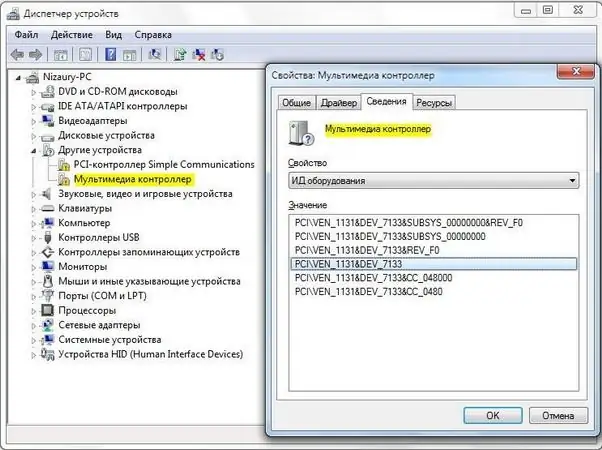
Necessary
Computer running Windows operating system, Internet access
Instructions
Step 1
First of all, open the Device Manager snap-in. You can quickly do this by pressing the "Win" + "Pause" keyboard shortcut. In the System Properties window, go to the Hardware tab and click on the Device Manager button.
Step 2
In the window that opens, all available devices are listed in a tree structure. If the system did not recognize any of the devices, then there is a yellow question mark in front of it. Click on the unknown device to open its properties window.
Step 3
Click the Details tab. In the drop-down selection box, look for the "Hardware ID" or "Instance ID" if you have a Windows XP operating system. In the lower half of the window there is a line like "PCIVEN_1032 & DEV_5944 & SUBSYS_0261564". This is a device code that contains all information about the model and manufacturer. Select this line by clicking the mouse and place it on the clipboard by pressing the "Ctrl" + "C" keys.
Step 4
Launch an Internet browser and enter the address in the address bar www.devid.info. In the resource window that opens, in the input field, paste the device code from the clipboard by pressing "Ctrl" + "V". Click Search. The search result will be a list of drivers available in the database. Click on the Download link and save the driver on your hard drive
Step 5
If you want to have more complete information about the manufacturer and model of the device, use the information about the manufacturer (Vendor) and the device (Device), which is contained in the device code. Write down the four-digit numeric values after the "VEN_ and DEV_" entries. Go to the site www. PCIDatabase.com. In the "DeviceSearch" field, enter the available numbers. After clicking on the "search" button, the name of the chip and a link to the manufacturer's website will be displayed. Usually there is also a link to the site where you can download the driver for this device.






