One careless movement of the mouse - and you accidentally deleted the necessary data from your PC. It's a shame, but not “fatal”, deleted data can be “reanimated”. You can recover data accidentally deleted from the disk using a special program. For example - like this.
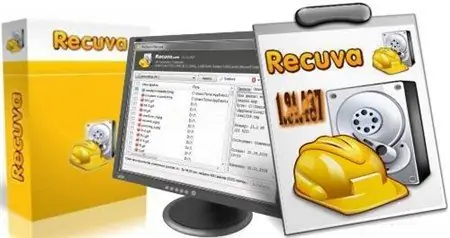
It is necessary
To restore the erased files to their original location, you will need the Recuva program
Instructions
Step 1
Run the program and in a new window you will see the installation wizard. You can safely close this window - Recuva is so easy to use that you simply don't need an assistant.
Step 2
In the settings, first select the desired Russian language: Options - Language - Russian.
Step 3
Then select the disk where the deleted data was located and click on the "Analyze" button.
Step 4
When the analysis is finished, you will see a list of files - next to each of them there will be a colored circle. Green circle - the file can be restored, yellow - the file can be partially restored, red - alas, the file cannot be restored.
Step 5
Find the data that you need to recover in this list, mark it with a tick and click the “Recover” button. Wait a little. The data has been restored to disk.






