All kinds of local area networks are a necessity for any office or apartment in which several computers or laptops are installed. You must be able to create and configure such local networks yourself.
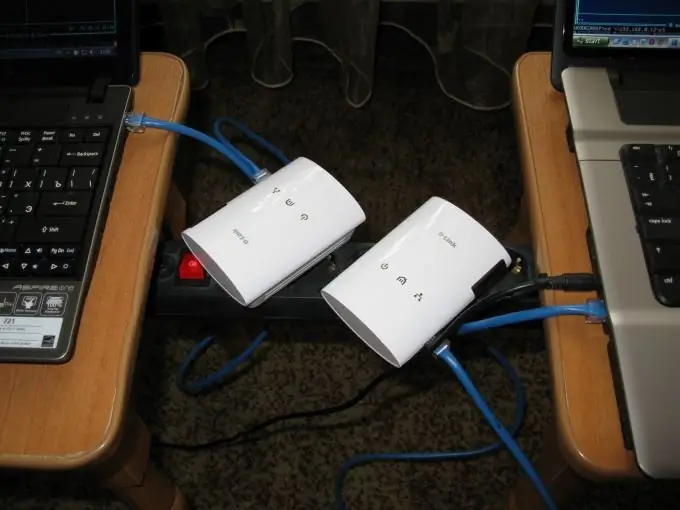
Necessary
Wi-Fi router
Instructions
Step 1
Let's look at the most difficult option for building a local network. We will create a combined local area network, which will include computers connected via cable and laptops connected via wireless. At the same time, all of the above devices will have access to the Internet.
Step 2
To create such a network, we need a Wi-Fi router (router). Given our goal, it is necessary to purchase a router with several LAN ports and a fairly wide range of types of wireless networks with which it can work.
Step 3
Purchase a Wi-Fi router and connect it to AC power. Connect the internet connection cable to it. For this, the device has a special WAN or Internet port. Pay attention to the following nuance: if your provider provides ADSL Internet services, you need to purchase a router that works with this network.
Step 4
Connect the Wi-Fi router to any computer or laptop via the LAN port. Read the instructions for this equipment. Find its standard IP address. Enter it into the address bar of your browser to go to the main settings menu.
Step 5
Go to Internet setup. Change your router settings the way you would when setting up your computer to access the Internet. Be sure to enable DHCP function in the settings of both networks.
Step 6
Go to Wireless Setup. Create an access point with a name, password, data encryption and radio signal types.
Step 7
Save the settings and reboot the Wi-Fi router. Connect all computers to it via LAN ports, and connect laptops to the wireless access point you created.






