The amount of information that is uploaded to the Internet is colossal. New and new files are added every day. It is often necessary to download the necessary, even free programs from paid file hosting services. Even if free access is used, it has significant limitations. The way out of this situation was the appearance of torrent trackers, which allow downloading not from the Internet, but from a remote computer on which this information is located. This solves several problems at once: no need to download a large amount of information, no need to pay for it, the Internet is not clogged.
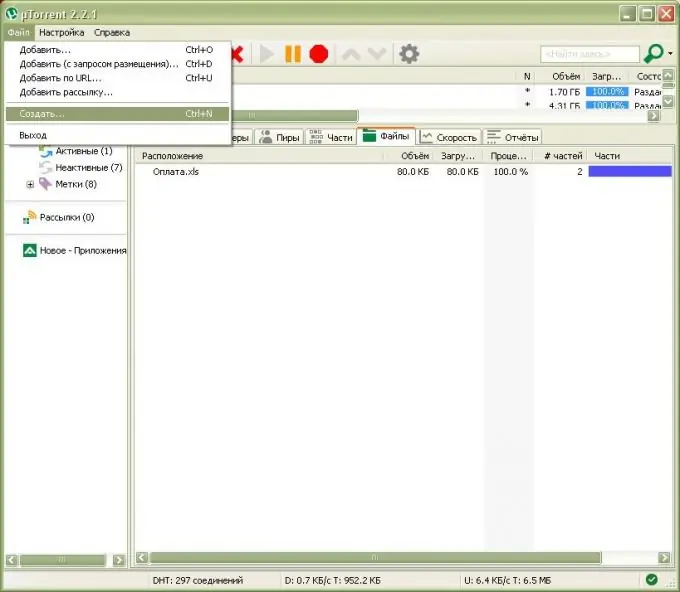
Instructions
Step 1
You can distribute files that are on your computer using special bittorrent client programs. These are BitSpirit, BitTornado, Azureus (Java), BitComet, µTorrent. Giveaways should be created either in the same clients, or with the Make Torrent 2 and Torrent Spy programs. Of course, there are many more clients, but these are the most optimal. Open the program, find the "Functions" or "File" tab. There you will see something like "Torrent Creator" or "Create". Click there, select the distribution source, then click "Create and save to" and select the location of the file on your hard drive. In the "Tracker / Tracker" line, fill in the location of the tracker you are uploading to.
Step 2
Each tracker has its own distribution rules. Before uploading a distribution, check that there is no similar distribution on the tracker. The distribution must be correctly named and framed. In the name of the torrent, it is desirable to reflect not only the name of the uploaded file, but also some of its characteristics, for example, OpenOffice.org.3.3.0.2011. PC.exe. The name of the file, its version, year of release, purpose and extension are displayed here. It is required to accompany it with detailed information: a description of the file with accompanying screenshots. The user needs to know what he is pumping. When distributing files, you must be active, otherwise the rating decreases, on which the level of access on the site depends.
Step 3
To accompany the file with the necessary information, you can use the following programs: GSpot to get the INFO file about the video, which is viewed by the administration, VirtualDubMod, designed to create screenshots, various photo hosting sites for uploading screenshots there.
Step 4
Before uploading a torrent, you need to test it in the client. After filling it, download it from the tracker to your hard drive and use only this file for distribution.






