In most cases, data accidentally deleted from a flash card can be recovered. In order to effectively recover lost files, you must follow a number of rules and use specialized software.
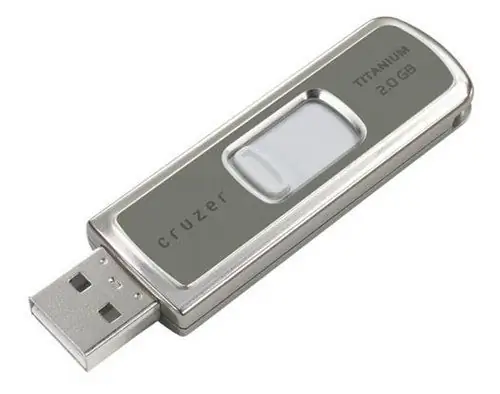
Instructions
Step 1
After accidentally deleting data from a flash drive or discovering the loss of necessary documents, first of all, stop writing data to this medium. The fact is that the standard procedure for deleting files involves only erasing their headers and preparing the file system to write new data to the same place. Connect the USB flash drive to the computer and make sure that it is confidently detected by the operating system as a removable disk.
Step 2
Install any utility for data recovery. If the files were deleted recently and their importance is not high, then recovery can be done using free software solutions. One of the free programs for recovering data from removable media is the Easy Drive Data Recovery utility, designed specifically for flash cards and working according to special algorithms for recovering data from this kind of media. You can download Easy Drive Data Recovery here https://www.munsoft.ru/EasyDriveDataRecovery/articles/flash_card_data_rec …
Step 3
Launch the program and start the procedure for recovering deleted files. To do this, in the program window, select the area that will be analyzed by it (in this case, a removable disk). After scanning the flash drive, the program will display a list of files available for recovery and brief information about each of them. An important point in this case will be the likelihood of recovering a particular file. Make sure that the file you need will be recovered with a high probability and click the "Recover" button. After that, select the location where it should be saved. Please note that the file can only be restored to another disk, that is, the file from the USB flash drive must be saved to a directory located on the hard disk.






