Cutting out certain frames from a video is not a difficult task that requires a lot of editing and editing skills. It is one of the main functions of any video editor software, so it won't be difficult to find the right software.
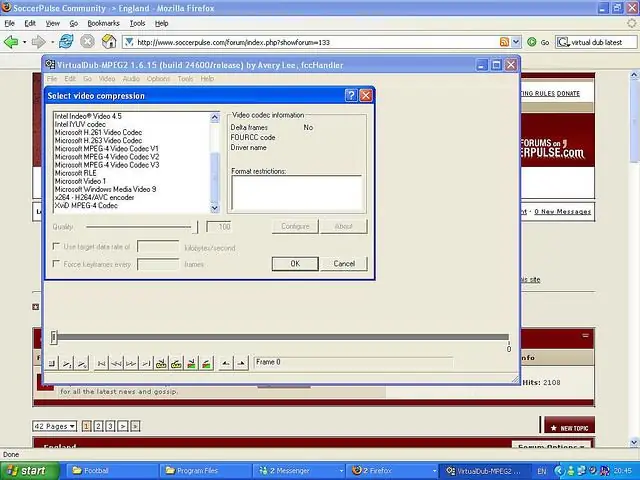
Necessary
Virtual Dub distribution kit
Instructions
Step 1
When editing video by amateurs, Virtual Dub is very often used. It is widespread due to its relative simplicity, convenience and low "weight" (unlike such giants as Sony Vegas, it takes only a couple of megabytes). In addition, it is free, and access to the distribution kit with it is open on the official website.
Step 2
First you need to open the program and select the required file for editing (menu File - Open). Further, using the "slider" on the progress bar, you need to select the desired frame, starting from which you need to start cutting out the unnecessary moment. For more precise frame selection, you can use the arrow keys on your keyboard, or the buttons on the Virtual Dub panel.
Step 3
After finding the starting point, you need to press the "Home" button on the keyboard. This marks the beginning of the segment. Then, similarly, using the "slider", the end of the required segment is selected, and the keyboard button "End" is pressed. Then, making sure that the unnecessary fragment is selected, press "Delete".
Step 4
After removing unnecessary fragments, you must save the file so that it does not change its format. To do this, you can use the menu item "Video" - "Direct stream copy". After this action, the menu "File" - "Save As" is called, where the trimmed video is saved under any name.






