The computer can freeze for various reasons. This may be due to both the installed software and the configuration of the computer itself. To troubleshoot the problem, you must accurately determine the cause of the problem.
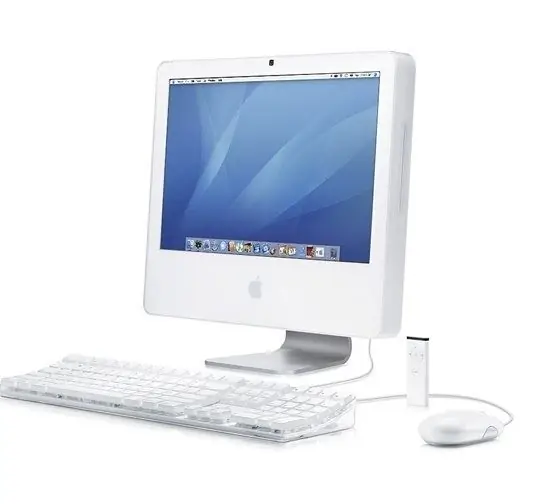
Necessary
skills of a confident PC user
Instructions
Step 1
To find out why your computer periodically freezes, refer to its configuration. Open the properties of your computer and view the settings for the processor frequency and RAM. Also open the video adapter options. Make sure to run those games and programs that match the system requirements of your computer.
Step 2
Check to see if there are any programs running in the background that require a certain amount of RAM to perform operations. Launch Task Manager (keyboard shortcut Alt + Ctrl + Del or Shift + Ctrl + Esc) and view the CPU load and the used RAM and virtual memory. Check running applications and processes on adjacent tabs. Review the programs in the notification area that might run in the tray.
Step 3
The computer can also freeze for other reasons, for example, the presence of viruses and malware, so update the antivirus databases and run a full scan of the computer. Also include RAM and boot sectors in the list of items to check. Remove the found viruses and other security threats to your computer and restart it.
Step 4
Pay attention to the work of the applications you constantly use in your work. Many of them, for example, a browser or a player, can take up a large amount of system resources when performing software updates, library updates, and so on. Also, many modern sites require significant resources of RAM and video memory to open them.
Step 5
If your computer freezes constantly, reinstall the operating system, install updated drivers on devices, download an optimization program and, if possible, update your computer's configuration, as you will have to do this over time.






