Pdf - Portable Document Format is a format developed by Adobe Corporation. Documents of this type include not only text, but also graphics, media files, and additional resources such as non-standard fonts. The methods for retrieving and storing the text of such documents differ from the methods used when working with regular text files.
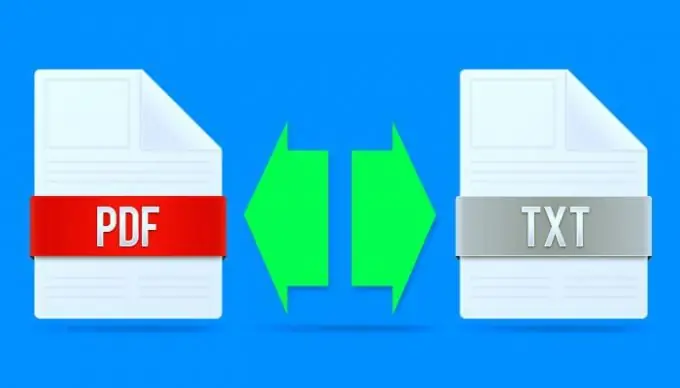
Necessary
Foxit PhantomPDF, Microsoft Office Word
Instructions
Step 1
If you need to save text from a document in pdf format into a document of one of the text formats (txt, doc, rtf, etc.), use, for example, Foxit PhantomPDF. Run the application and open the source document in it - the corresponding dialog is invoked by selecting the "Open" item in the "File" section of the program menu or by pressing the "hot keys" Ctrl + O. If this application is specified in your OS as the default program for working with pdf -files, then the operation of launching the application and loading a file into it can be combined by double-clicking on this file.
Step 2
To save an open pdf document in the simplest text format - txt - no manipulations with the text itself are required, you can go straight to the save operation. Press Ctrl + Shift + S, or select Save As from the File section of the application menu. In the Save as type box in the dialog box, select TXT files. In the fields below, specify the range of pages of the original document to be retained - you have three options to choose from. Then click the "Save" button and the pdf-text will be written in txt-format.
Step 3
If necessary, the text of the original document opened in the Foxit editor can be transferred, for example, to the Microsoft Office Word word processor. Press the key combination alt="Image" + 9 or click the icon with the image of the page with glasses, and the document will be presented in text format. Select the desired fragment or all of the text (Ctrl + A), copy the selection (Ctrl + C), switch to the Word window and paste the text (Ctrl + V).
Step 4
With the reverse operation - saving text into a pdf-document - Microsoft Word can handle it on its own. To do this, type the required text or open a finished document in Word, and then call the save dialog - select the "Save As" item in the application menu. In the drop-down list "File type" select the most concise inscription - PDF (*. Pdf). After that, additional settings for saving parameters will appear in the dialog, which can be changed, but it is better to leave them with the default settings. Click the "Save" button and the text will be written in pdf format.






