All documents can be stored in files of different formats: doc, rtf, txt. One way or another, any format requires a specific program. For Internet users, there is currently one common format that any web browser can read, and that is PDF.
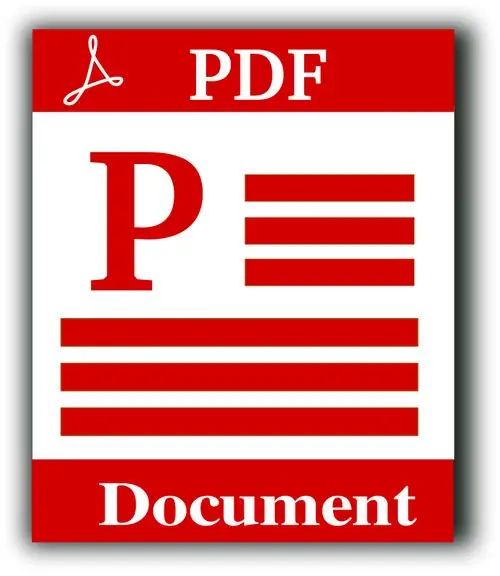
Necessary
- Software:
- - ABBYY PDF Transformer;
- - Convert Doc to PDF For Word.
Instructions
Step 1
Almost any text and graphic file can be converted into a pdf document, for this you need to use a special program. From the most famous programs, we can recommend the professional program Adobe Acrobat. The only drawback of this program is the high price of the product, if you do not plan to work professionally in the field of creating pdf documents, this program should be abandoned.
Step 2
If you want an easy-to-use program, you can try ABBYY PDF Transformer. This utility allows you to convert almost any document into pdf format. Its main features include a two-way conversion of documents, both in pdf format and vice versa.
Step 3
To work with this program, you need to install the Microsoft Office software package, ABBYY PDF Transformer integrates its panel into MS Word. The conversion operation in this program is quite simple: select the text in the document to be converted to pdf and click the "Create PDF" or "Convert PDF" button on the MS Word toolbar.
Step 4
Among other converter programs, we can highlight the Convert Doc to PDF For Word utility. The principle of operation of this program is the same as that of ABBYY PDF Transformer (it embeds its toolbar in MS Word). The clear advantage of this application is the free download of the utility for converting documents to PDF-format. But this program has its drawbacks: it can be run only 30 times, like many other programs that are not distributed free of charge.
Step 5
It is worth noting that at one time Microsoft released a program for converting doc and xls documents to pdf as updates to Microsoft Office. Information about the release of such a program has caused a lot of noise around Microsoft, tk. Adobe didn't like it. As a result, this program was completely excluded from the Microsoft package, but from the official website of the company you can download a plugin that supports saving documents in pdf format.






