In order not to look during the year at the pictures that are offered to us by manufacturers of printed materials, you can make a calendar using your photos. Add the calendar to your favorite photo, and you will have fun whenever your gaze resides on the calendar you have taken.

It is necessary
To make a calendar, you need Photoshop and a calendar template. The program can be downloaded from the developer's official website at www.adobe.ru in the "Downloads" section. Calendar templates can be selected and downloaded from one of the many thematic resources: www.phototemplate.ru, www.deslife.ru, www.fotodryg.ru, www.ilovephotoshop.ru, etc
Instructions
Step 1
Open Photoshop, load your calendar template and your photo into it. You can do this by choosing File - Open or by dragging and dropping template files and photos into the Photoshop window.
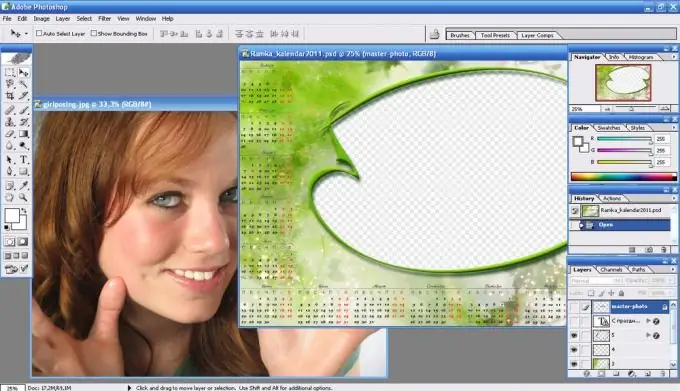
Step 2
If your calendar template has multiple layers (background image, decals, calendar markup, etc.), you can turn off unnecessary layers by clicking on the eye icon in the Layers menu.
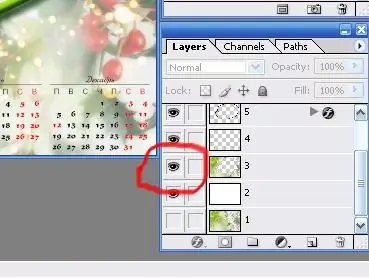
Step 3
Now you need to take the Move tool from the toolbar and, hooking your photo, drag it onto the calendar template.

Step 4
Swap the layers so that the photo is under the calendar layer. This can be done by dragging the desired layer up in the Layers panel. Then adjust the size of the photo. To do this, click the Edit - Free transform menu, and then drag the edge of the frame on the photo while holding down the Shift key.
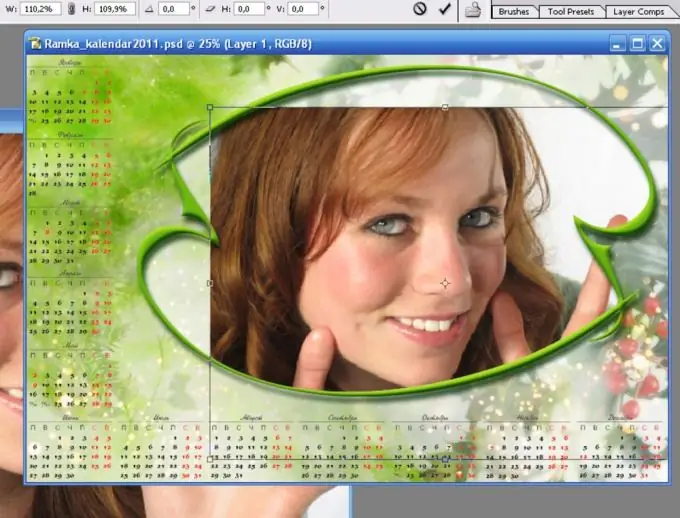
Step 5
After the photo takes its place in the template, you can merge the layers by pressing Ctrl + Shift + E and save the result by choosing File - Save as from the menu. Your calendar is ready.






