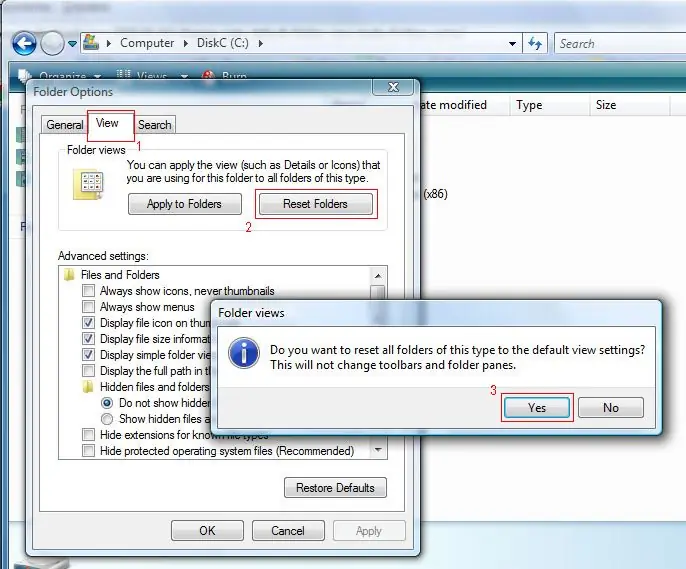Many versions of Windows operating systems support a multilingual interface that provides information input from the keyboard in various languages, including Ukrainian.

It is necessary
keyboard with Ukrainian layout
Instructions
Step 1
If you have a multilingual version of the operating system installed, open the control panel of your computer and go to the "Regional and Language Options" setting, then go to the "Languages" tab. Click on the "Options" button and use the menu on the right to add the Ukrainian layout for your keyboard. Then apply and save your changes.
Step 2
You can also set up a special command for switching, which would be different from the usual mode of changing the layout. In the same menu, you can delete those language layouts that you do not use while using your computer - just select them in the list and click on the "Delete" button in the right part of the window.
Step 3
If your keyboard lacks Ukrainian characters, change it, learn the Ukrainian keyboard layout using special programs, or purchase special replacement key stickers with Ukrainian characters. They can be purchased in online stores and computer equipment points of sale, or you can make them yourself.
Step 4
When using the Ukrainian layout, it is also quite easy to do without all this if you have a Russian keyboard, since they are not much different from each other. You can download keyboard simulators on the Internet - they will help you quickly get used to the new input mode.
Step 5
If your version of the operating system does not have the ability to add the Ukrainian layout, install another version of Windows. It is also possible to install additional software to support language parameters, but for this layout they are rarely relevant. The next time you install the operating system during setup, select support for the language settings you need in the future; also, if necessary, specify the Ukrainian interface language.