Sometimes, when working with a video, you need to convert its format from MOV to MP4. Without loss of quality, this can be done using simple programs, or in online converters right in the browser.

Movavi
A free program that can be downloaded from the developer's official website for Windows and Mac. With it, it is convenient and quick to edit video, change its formats and perform other operations, even in 4K, and the quality of the file will not be lost. There is no limit to the size of the uploaded video.
It is very easy to translate the format. Required:
-
Click on the blue "Add Files" button, select "Add Video" from the tabs that open, and then click on "Open".

Image -
Then you need to go to the selection of supported formats by clicking the "Video" button. It will not be difficult to find MP4 in the opened strip, since this format is the most used and occupies the first slots.

Image - It remains to click on the blue "Start" button to start converting. The process is extremely fast and takes only a few seconds without using other tools.
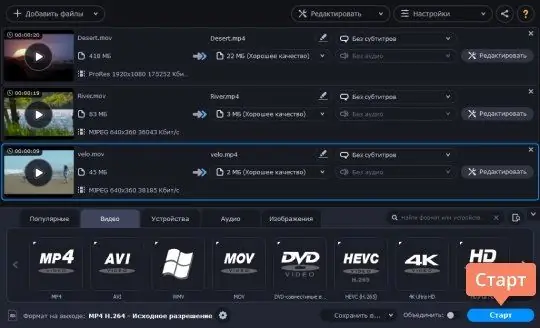
Convertio
Online converter that does not require installation on a PC. The service has a very convenient Russian interface and nice widgets. There are different ways to upload videos to the server for editing: from your hard drive, from Google Drive or Dropbox services, or via a URL link. The maximum file size must not exceed 100MB.
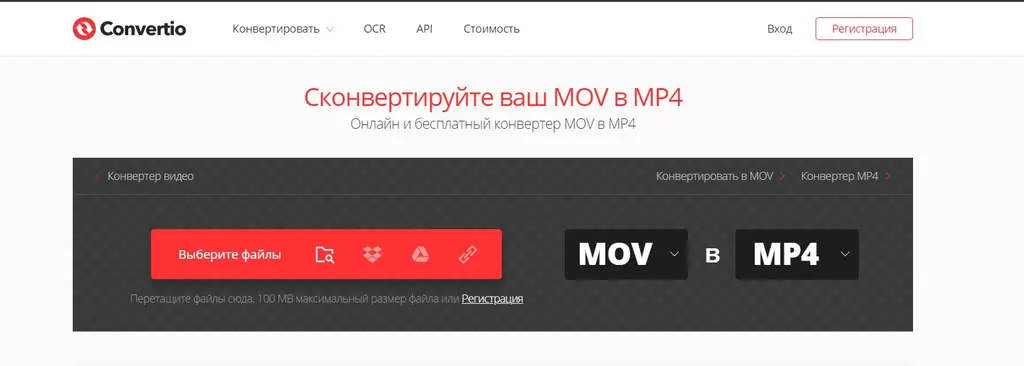
In the windows, you need to select the format of the downloaded video and the format to which it needs to be converted. After loading, it remains to press the red button. The process also takes a few seconds.
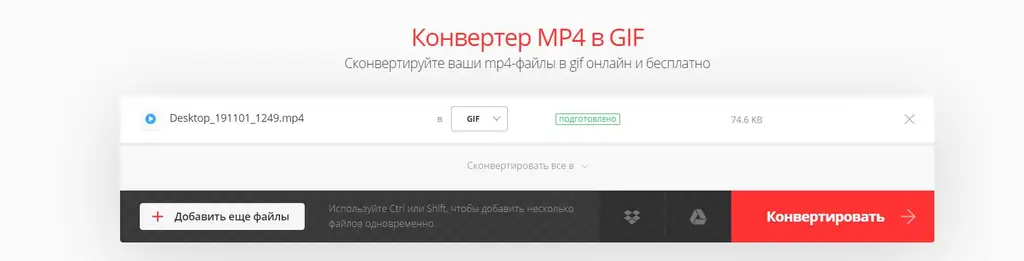
The converter is completely free, but it offers paid services. When registering, the user can purchase one of the packages, which include blocking advertising banners on the website page, increasing the maximum size of the uploaded file, the ability to make 25 conversions at the same time and an unlimited number of operations per day. Payment must be made monthly.
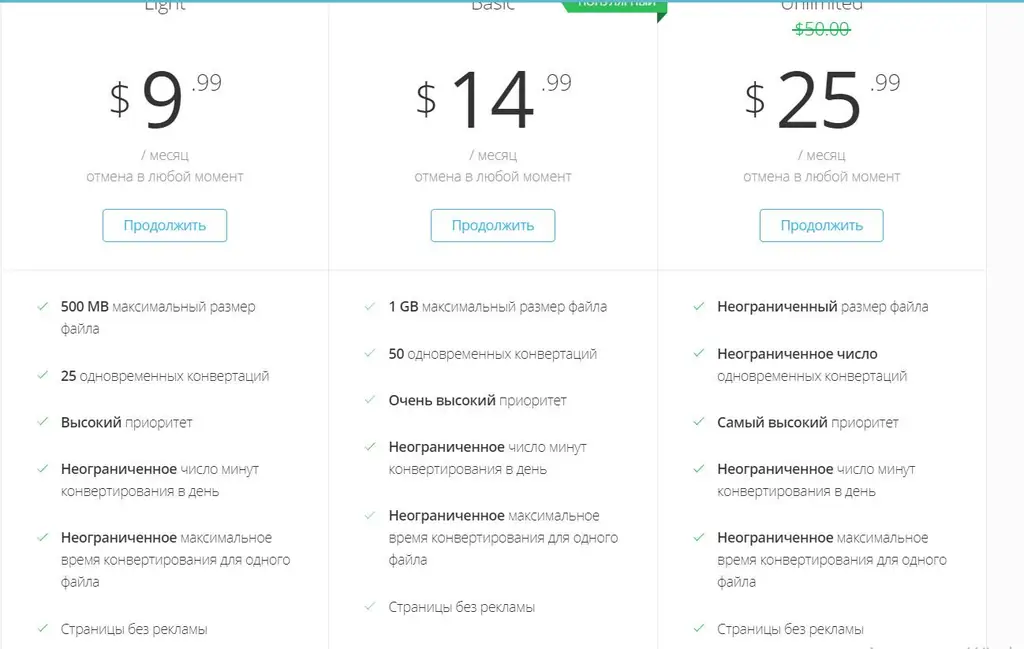
A free version of the Convertio extension is also available in the Chrome web store for people who use this program on a regular basis.
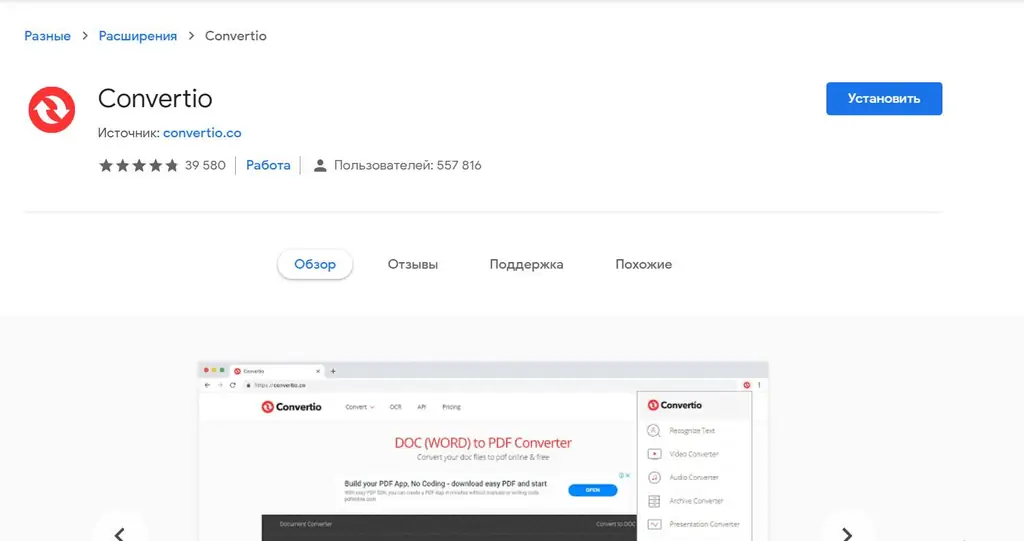
FConvert
A simple and free online program that makes it easy to change video format, set bit rate and crop file. It is possible to work with several files at the same time. From the list on the left, select "MOV to MP4", and then upload the desired video to the server using the "Select file" button.
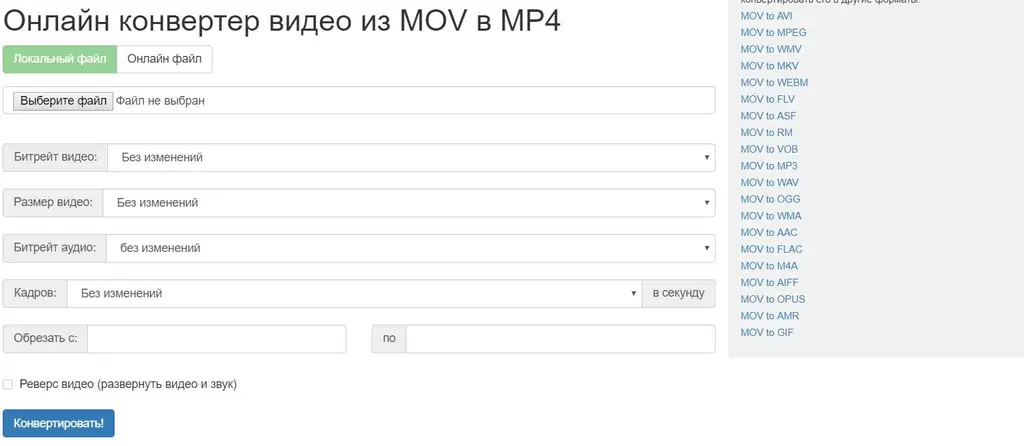
It remains to click on the blue button "Convert!". The process similarly takes a few seconds, after which a link for direct download of the received material will be available. In this case, after the completion of the conversion, the material will slightly lose quality, but this is not critical.
The converter also allows you to work with e-books, images, audio, documents and even GPS.






