Often it is required to independently create, say, a price tag containing, in addition to text, a barcode. No additional hardware is required for this. An ordinary computer and a printer are enough.
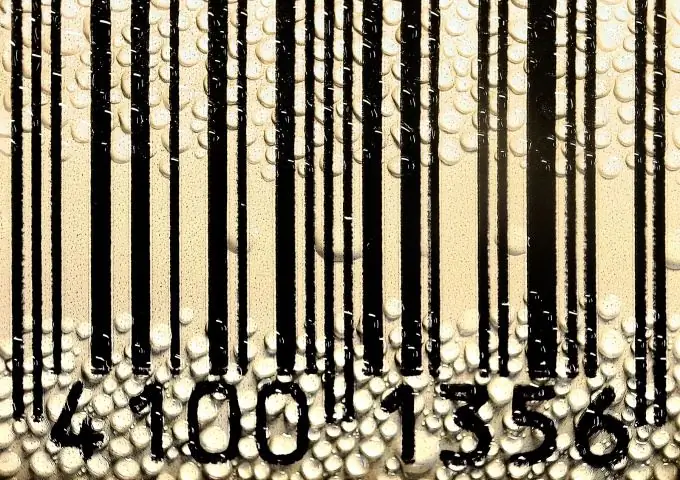
Instructions
Step 1
Go to the following link
Step 2
Select the barcode type from the drop-down list. In case you do not know what type it should be, be guided by the following considerations. If you need it to be recognized by the vast majority of readers, choose the EAN-8 or EAN-13 standard. Use the QR Code standard to generate a two-dimensional code, which is available to most intended readers, as well as programs for mobile phones.
Step 3
Enter, depending on the capabilities of the code you have chosen, either a fixed combination of letters or numbers, or arbitrary text. It can only use the Latin alphabet. If you need a QR code with Cyrillic text, please use another online service: https://www.qrcoder.ru/. Do not insert too long text into the 2D code, otherwise it will turn out to be large, but containing small details. It is inconvenient to read it
Step 4
If you have a phone with a camera and a program for decrypting barcodes, and your monitor is LCD, use your phone to check if the code was generated correctly at this stage. If you have a barcode scanner at your disposal, it will be readable only after printing.
Step 5
Save the graphic file with the finished barcode. If you are using the first of the services, select one of the links corresponding to the desired file format.
Step 6
Insert a graphic file into a document using the capabilities of a text or graphic editor that is editing this document. Resize it accordingly if necessary. Do this in such a way that no blur appears in the image.
Step 7
Print the document along with the code. Check with the reader and phone how clearly the barcode is readable from the printout in both ways.






