Incognito mode in the Yandex browser allows the user to maintain partial confidentiality. When you turn on the mode, the browser deletes passwords and cookies, information about visits to sites, about downloads.
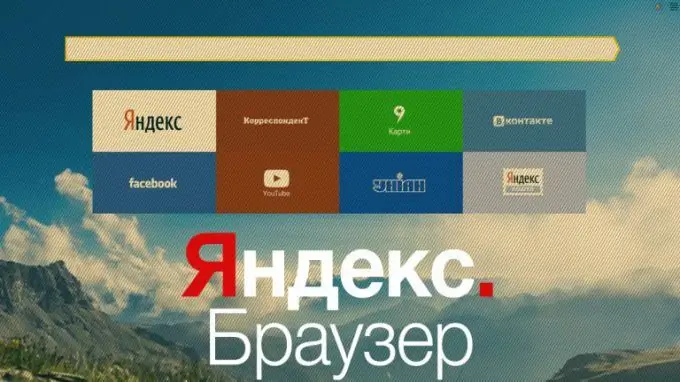
People using the Internet in public places: at work, in an Internet cafe, disclose information about themselves to third parties. Easily track which sites were visited, intercept cookies, spoof them and gain access to your account. To make your online presence anonymous, you can turn on incognito mode.
Of course, by opening incognito mode in Yandex, you will not be able to log into social networks anonymously, hide information from your provider and system administrator. But basic protection will be provided.
Moreover, it is not difficult to enter incognito mode. In the Yandex browser, open the "settings" - the icon with horizontal stripes in the upper right corner. Select "incognito mode" from the drop-down menu and start working in confidential mode. You can go the other way - enter the "incognito" mode using the hotkeys "Ctrl + Shift + N" in Windows.
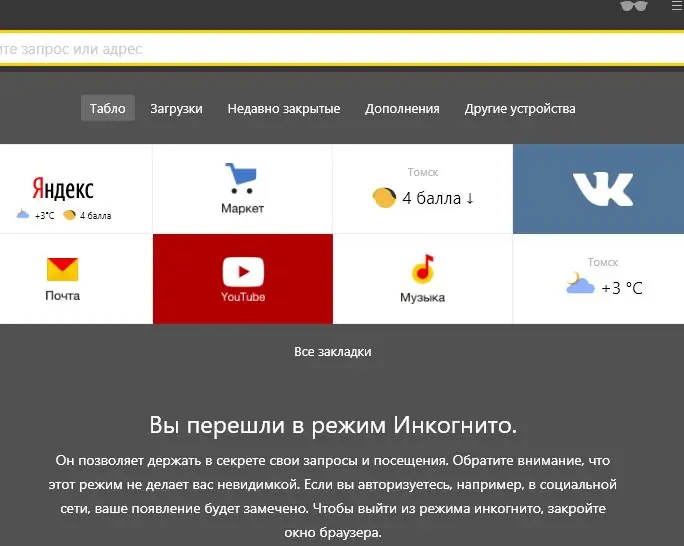
Working in a browser in standard mode, you can open any link anonymously. Move the cursor over it and press the right mouse button. In the menu that opens, select "open the link in a window in incognito mode". The function is useful if you are looking for a gift for a family member, relative with whom you use the same computer.
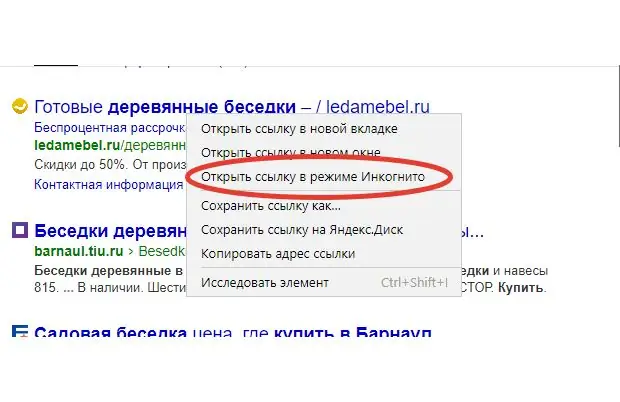
A small fly in the ointment - when working in incognito mode, extensions are automatically disabled. You can enable some extensions manually. Open "settings" → "add-ons". Select the extension you need, follow the "details" link under the description, enable the "allow incognito use" option. The absence of such an option means that the extension does not work in private mode.
Logging out of incognito mode is even easier than logging in. Just close the web page or browser window.






