Updating the anti-virus database of any software can be carried out in two modes: manual and automatic. Let's take an example of configuring updates to the anti-virus database for Kaspersky.
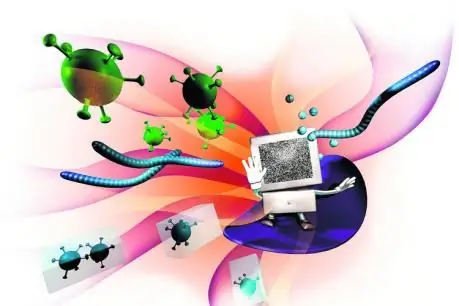
Necessary
Antivirus software, computer, internet access
Instructions
Step 1
Configuring automatic updates of anti-virus software from Kaspersky Lab. To automatically update Kaspersky Anti-Virus, you need to do the following. Find the program shortcut on the toolbar and click on it with the left mouse button. In the menu that opens, go to the "Settings" section (located in the upper right corner) and select the "Update settings" item. You will see a window where you can set the program to automatically update the anti-virus databases.
It is recommended to set the "Daily" value as the interval between updates. If you do not have unlimited internet and daily downloads will be expensive, you can install the update on a weekly basis. Save the settings and close the window. The program will automatically download updates according to the specified interval.
Step 2
Manual update. To independently start the download process, click on the program shortcut in the taskbar with the right mouse button. In the menu that opens, select the "Update" task. The program will immediately start the process.
Step 3
In general, it should be noted that a similar scheme for configuring updates can be extended to other antivirus programs - the principle is the same, differences can only be in the names of menus and functions.






