Users are often faced with a situation where the program does not work correctly. This happens most often with computer (especially casual and indie) games. For example, it takes a lot of effort to run some games in full screen mode.
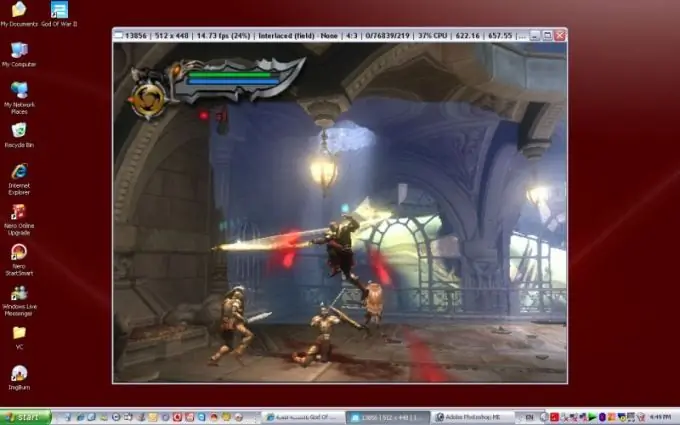
Instructions
Step 1
Expand the window in the game settings if the application stubbornly starts in windowed mode. You should find two items in the game settings. The first is "Windowed Mode". Check this box and the game should expand to full screen. If there is no such item in the menu, try searching for "Resolution" or "Window Size". By setting one of these parameters to the maximum, you will establish a certain compromise: technically, the program will still work in windowed mode (with all the resulting inconveniences), but, in any case, the window will take up the entire screen space.
Step 2
Decrease your screen resolution. Right-click on the desktop and select "Properties" (for Windows 7 this will be the item "Screen Resolution"). Move the slider down to 800x600: all shortcuts and the Start menu will enlarge, but the game window will also enlarge - now it will be expanded to full screen.
Step 3
Check your keyboard shortcuts. The basic combination that works in most games is "Alt" + "Enter", but even these hotkeys do not always work. It is quite possible that the developers have changed the key combination - it would not be superfluous to study the readme file in the game folder, or ask the users on the thematic forum. Alternatively, you can try using the Alt + Tab combination - it also helps in some cases.
Step 4
Check if the game starts with a specific parameter. To do this, right-click on the game shortcut and select "Properties". Look in the Object field: you should see something like D: / Games / dungeon_keeper / dkeeper / keeper95.exe. If the line looks exactly like this, then everything is correct. However, if there is a -windowed after the.exe, remove this command. This is the launch parameter, literally translated as "windowed", and it is its presence that forces the game to start not in full screen.






