The operating system (OS) is an integral part of a working computer, and most of them have different versions of the Windows operating system installed, especially computers of ordinary users. At the same time, new programs that are installed on a computer often have limitations associated with the version of the operating system. How can you find out the type of Windows installed on your computer?
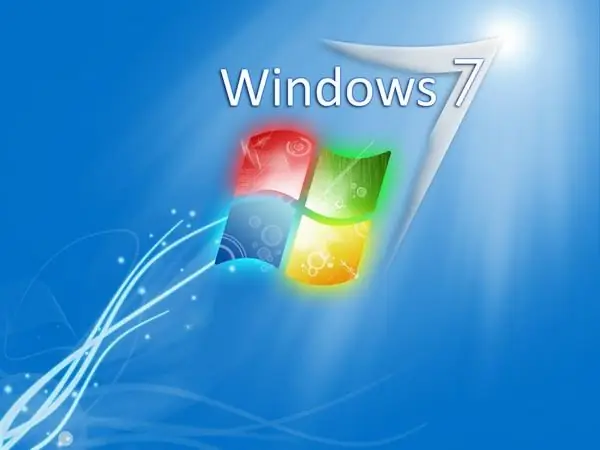
It is necessary
A computer with an installed Windows operating system (XP, Vista, Windows 7), minimal computer skills
Instructions
Step 1
Click the "Start" button in the taskbar with the left mouse button. In the menu that opens, find the "Settings" line and move the mouse cursor over it. In the pop-up menu that appears at this moment, click on the "Control Panel" item. In Windows Vista and Windows 7, this item is located directly in the Start menu.
Step 2
In the "Control Panel" window, find the line "System". Place the cursor on it and press "Enter".
Step 3
In the window that opens, called "System Properties", select the "General" tab. In this case, the type and full name of the operating system version will be displayed in the upper part of the window.
Step 4
Below in the same window there is a line in which the bitness of the operating system (32 or 64) is indicated, be sure to remember this characteristic, it is very often important when choosing a particular version of a new program or driver.
Step 5
If a test utility is installed on your computer, for example, the AIDA64 program, you can use it to find out the version of the operating system. To do this, you need to start the program and select the "Operating system" item in the menu on the right. Detailed information about the installed Windows version will be displayed on the left side of the window.






