The computer user may need to increase the size of the RAM in it. It is required to comply with the compatibility condition with already installed modules. They come in different types and clocks. The proposed instruction will tell you how to determine the type of RAM that is installed and functioning successfully. Consider this for the Windows operating system and the CPU-Z program - it is quite common on the web, it is small and free.

It is necessary
- The installed operating system of the Windows family;
- Internet connection;
- Installed browser;
Instructions
Step 1
Establish an Internet connection in the standard way that it is provided for in your Windows system.
Step 2
Launch a browser and in the address input line enter https://cpuid.com/softwares/cpu-z.html then press Enter. The website of the CPU-Z program will be displayed in front of you. In the right column of the page that opens, find the program option with the word "setup". It is located immediately under the heading "Download latest release". Go to the first option to download the English version of the program. Once the download is complete, run the downloaded file and follow the installation instructions
A shortcut to launch the program will appear on the "Desktop". Run it. The main program window will open, which contains several information sections. Switching between them is organized in the form of tabs. Immediately after starting the program, the first tab will be displayed - CPU.
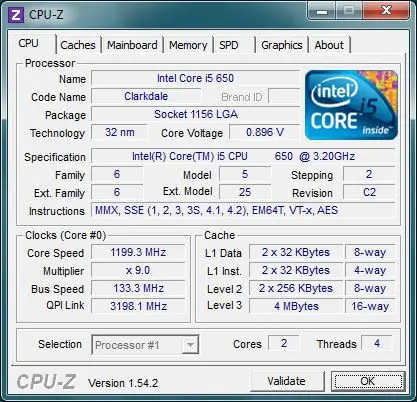
Step 3
Switch to the Memory tab by clicking on it with the left mouse button. Two subsections of information about the parameters of the RAM installed on your computer will be displayed:
- General and
- Timings (Physical organization parameters) - timings, time delays of the RAM microcircuits signal, as well as the working frequency (DRAM Frequency) at which the microcircuits operate.
In General, next to the Type item, there will be the parameter of the type of RAM that interests us. It can be DDR, DDR2, DDR3, or DDR4. For more detailed information, you can go to the next tab - SPD by clicking on it with the left mouse button. Here you can find out information separately for each memory stick if more than one is installed. To do this, use the Memory Slot Selection drop-down menu.






