Hamachi is a special program whose task is to create a virtual local area network over the Internet.
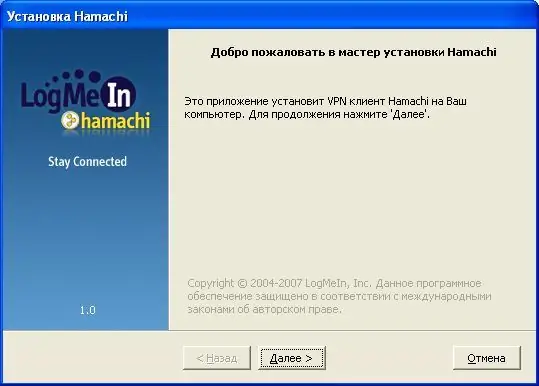
This means that several users, possibly located in different parts of the world and connected to each other via the World Wide Web, can launch games and play them together as if they are at neighboring tables in the same local network. Of course, the connection speed on such a "local network" cannot be higher than the speed of the Internet connection. This allows you to play hamachi games that do not support the game over the Internet, or only support it through paid online servers.
The official hamachi website is
The creators of hamachi offer a completely free version of their product for networking with up to 16 members. This is sufficient for most online games. Games are considered non-commercial use of this software product, so playing through hamachi with friends around the world can be absolutely legal, without violating anyone's copyright.
The hamachi system is easy to use and allows you to organize a virtual local area network over the Internet without purchasing additional hardware or software products. To enter a VLAN, follow these steps:
- Download the hamachi client and install it.
- Start the client. Press the green power button. A list of available networks will appear.
- Click Join existing network, enter the network name and password to access it.
- If you want to create your own network - click Create new network. You will need to set the network name and password for access.
Sometimes, when working with hamachi, problems arise due to the fact that during normal operation of a virtual local network as such (access to a network resource, detection of network computers), a connection to the created game servers does not occur. In this case, you need to check the firewall settings, most likely it is he who blocks the connection on certain ports. After the ports used by the game server are open in the firewall, game clients will be able to connect to it normally.






