AVI is one of the most popular video formats. To play it, special video player programs are used, which allow not only to play a video file, but also to select certain audio tracks, add subtitles and edit the image display parameters.
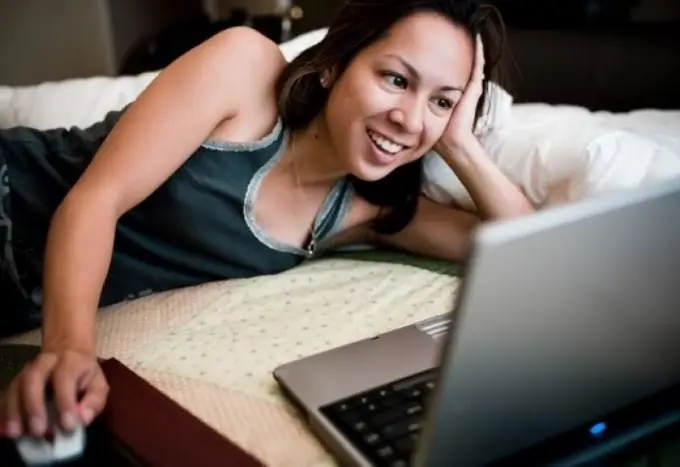
Instructions
Step 1
To play an AVI video file in Windows, you just need to launch the file in one of the used players. To open popular video formats, Windows Media Player is initially installed in the system, which, however, refuses to play the desired video without additional codecs. To make them appear, you can use the ready-made K-Lite Codecs Pack.
Step 2
Go to the official site of the K-Lite developer and download the required version of the codecs. The K-Lite Basic version will be the easiest to set up and will suffice, which does not require any settings from the user and can be used immediately after installation. You can also download the Standart, Full and Mega packages.
Step 3
Install the codecs by running the file downloaded from the site. Follow the instructions that appear on the screen and choose the options that suit you best.
Step 4
After installing the codecs, it is advisable to restart your computer. After rebooting, try playing the AVI file you want using Windows Media Player.
Step 5
Without installing codecs for playback, you can use the VLC player. It has built-in codecs and does not require additional packages to be installed. Download the player from the developer's official website and install it according to the instructions of the installer.
Step 6
To play the video using VLC, right-click on the AVI file, then select the "Open With" menu. In the list provided, select VLC Media Player and click "OK".






