There are several methods to configure a local network so that multiple computers can access the Internet or certain resources. Sometimes you don't even need to purchase expensive devices.
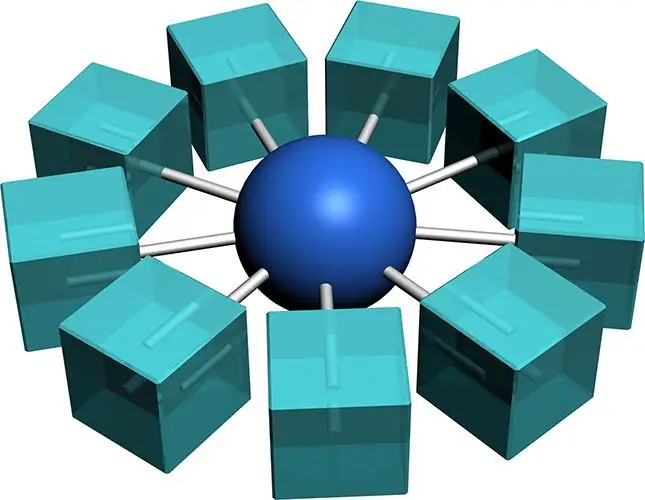
Necessary
- - LAN card;
- - network cable.
Instructions
Step 1
First, select the equipment that will act as a router and server. It is desirable that this is the most powerful computer you have at your disposal.
Step 2
Connect a second NIC to this computer. If you are using a laptop, purchase a USB AC adapter. It is not very convenient, therefore it is recommended to use a desktop computer.
Step 3
Connect both computers or laptop together with a network cable. Open the new network connection settings on the host computer. Go to TCP / IPv4 Properties. Activate the item "Use the following IP address". Set its value to 123.123.123.1.
Step 4
Create an internet connection on this computer. Perhaps you already have it configured. Go to the properties of this internet connection. Open the Access menu. Activate the item "Allow other computers on the network to use this computer's Internet connection."
Step 5
Go to the settings of the second device. Open the Network and Sharing Center. Right click on the network adapter connected to the first computer. Open the TCP / IPv4 properties.
Step 6
The values of the options in this menu are directly dependent on the IP address of the host computer. Enter the following values:
- IP address - 123.123.123.2
- Subnet mask - 255.0.0.0
- The main gateway - 123.123.123.1
- The preferred DNS server is 123.123.123.1.
In this case, the first computer acts as a proxy server for the second PC.
Step 7
If you need to access network resources from a second computer (for example, if the first PC is connected to a vpn network), then configure the shared access not with an Internet connection, but with the local network of your provider.






