If you begin to notice that your computer is malfunctioning, for example, spontaneous reboots, system freezes, severe freezes in video games, then it does not hurt to check the stability of the RAM (RAM). Perhaps, for some reason, it began to work with errors. There are also times when the memory simply fails. In certain cases, you can restore the normal operation of the memory sticks.
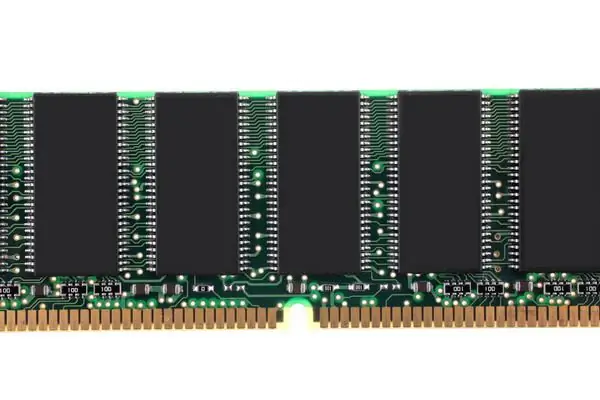
Necessary
- - computer;
- - RAM;
- - screwdriver.
Instructions
Step 1
You need to test RAM modules separately in order to find exactly the one that works with errors. After such a module is found, it must be reinstalled in another slot for connecting RAM and rechecked again. Since there may be a variant of failure not of the memory module itself, but of the connection slot on the computer motherboard.
Step 2
Quite often, contacts in the RAM slats are simply oxidized. This interferes with her normal work. To solve the problem, turn off the computer, also disconnecting it from the power supply. Remove the cover of the system unit. Find the slot where the problematic module is inserted. Programs that test the operation of the RAM indicate to which slot the module is connected. If, for example, the slot is numbered "1", then you need to look for the first slot on the motherboard, respectively.
Step 3
Now push the memory module latches down. Remove the memory stick. Take some alcohol on a cloth and wipe the connection pins on the RAM module. Insert the memory back. Do not close the computer case. Turn on your PC. Perform a memory test. If no errors were found in the work, then you can close the system unit.
Step 4
If the memory is malfunctioning, then perhaps some small detail just flew off its bar. If so, she should be there. If you manage to find a detail, study it carefully. The element has a conditional number of letters and numbers. Remove the memory. Find an element on the plank with these designations. Now just solder the piece to the bar. A capacitor or a fuse can fly off. If you have not had anything to do with a soldering iron before, then it is better to contact a specialist. After the element is soldered, insert the memory and check its operation.
Step 5
There are also situations when the microcircuits on the module break. However, it is impossible to restore their work at home. If neither the first nor the second case helped, then perhaps it happened. In this case, it is better to take the memory to a service center.






