Winchester is the longest-lived part of a computer. The user can change the monitor, keyboard, mouse, half of the system unit, but at the same time leave the hard drive in place, because information is stored on it. But at one point, it suddenly stops working.
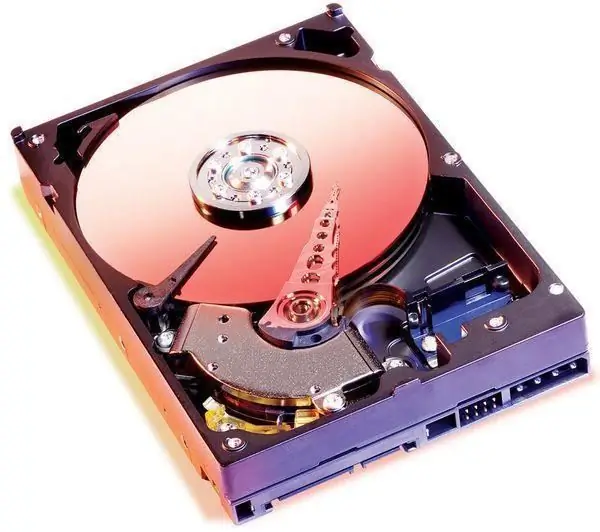
Instructions
Step 1
First of all, restart your computer and enter the BIOS configuration mode of the computer motherboard. Go to the main settings menu (its name may differ depending on the BIOS manufacturer, but it is always in the first place of the table), and see if your hard drive is in the list of connected IDE or SATA devices (depending on the interface).
Step 2
If it is not in the list, then turn off the computer, open the lid of the system unit and check the reliability of the interface and power cables of the hard drive. You can also try swapping the wires with a known good test device. If, as a result of this, the hard drive does not appear in the list of connected devices the next time it is turned on, then this may indicate a malfunction of the hard disk controller on the motherboard or on the hard drive itself.
Step 3
Connect the hard drive to another computer and check its detection by the BIOS of the computer motherboard. If the device is found, there is a malfunction in the motherboard of your computer. If the device is also not visible, the controller installed in the hard drive is faulty, and you need to repair or replace it. This is best done at a service center.
Step 4
If the hard drive is detected by the BIOS of the motherboard, but is not visible in the operating system environment, then this indicates damage to the engineering information on the disk, which is responsible for the partitioning. First of all, try to restore the hard drive using special utilities (MHDD, Victoria). If you cannot use these utilities (the hard drive is not detected by them), visit the hard drive manufacturer's website. There you may find special utilities for restoring service data ("track 0") of your device.
Step 5
If, after using special utilities, it was not possible to restore the hard drive, it means that it is physically damaged and its further normal operation is impossible.






