The task manager is the main function of the operating system for monitoring user processes. If, when you press the known combination ctrl + alt="Image" + del, it displays a message that "the task manager is locked", then this is the work of a virus. After its elimination, the problem does not disappear by itself.
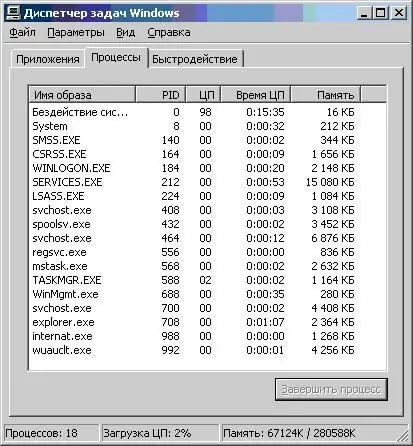
Instructions
Step 1
Click start, click "execute". Enter the command gpedit.msc and click ok.
In the "Group Policy" dialog box, click in the following sequence:
• Local Computer Policy
• User configuration
• Administrative templates
• System
• Features Ctrl + Alt + Del
Open the "Ctrl + Alt + Del Features" item. In it, double-click the item - "Delete Task Manager", and then click "Properties". Then, in the "switch" column, change the position "on" to "off"
Click OK - restart your computer.
Step 2
Click start, click "execute". Enter the regedit command and click ok.
There we follow the following scheme:
HKEY_CURRENT_USER / Software / Microsoft / Windows / CurrentVersion / Pol icies / System
Find DisableTaskMgr, set the parameter to 0. Restart your computer.
Step 3
There are utilities too, quickly restoring the task manager function. For example, free - AVZ. You can download it from the link:
Open, click:
• File
• System Restore
• unlocking the task manager.
We reboot the computer.






