All novice users sooner or later face the problem of dividing a hard disk into partitions. This usually happens after the first system failure. The loss of all important data greatly affects the psyche of a novice PC user. To avoid wasting your nerves and time, we recommend dividing your hard drives into at least two partitions.
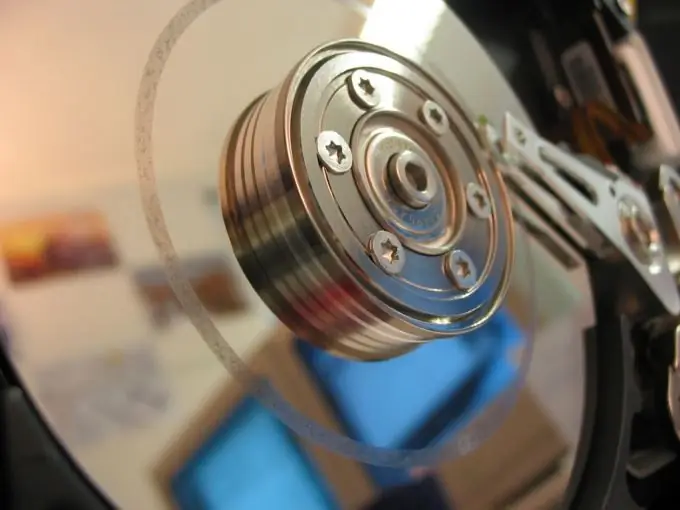
Instructions
Step 1
Find and install Partition Magic. It is very easy to use, and its main advantage is that in the beginner mode you can hardly harm your hard drive and computer.
Step 2
Run the program in beginner mode. If you are confident in your knowledge and are not afraid of losing data on your hard drive, then you can run the power user mode. The algorithm of actions in this situation will not change from this. Right-click on the partition or disk you want to partition and select "Quick partition creation". You will see a menu with the ability to configure the number of new partitions, their size and file system format. It is best to use FAT32 and NTFS systems.
Step 3
When you are finished configuring the characteristics of future partitions, click "Apply". After that, your computer or laptop will reboot and continue to work in MS-DOS mode. Depending on the characteristics of your computer and the parameters set, the partitioning process can take from 30 minutes to several hours.






