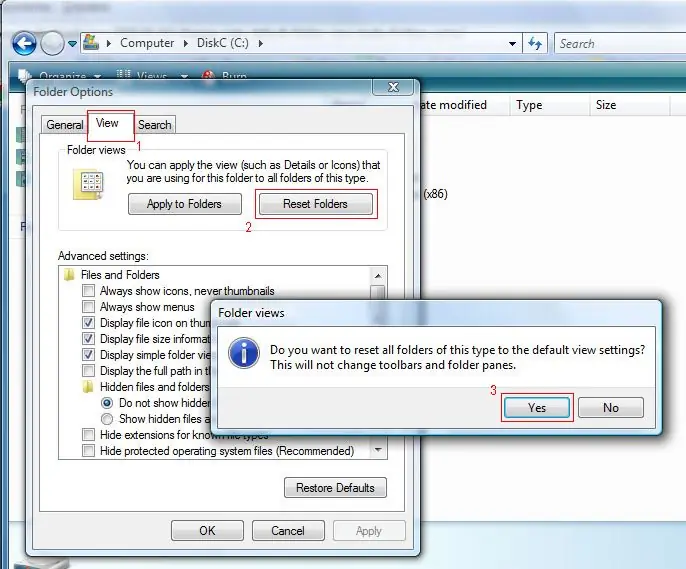The type of field in Microsoft Access determines the nature of the data entered into the table, for example, text or numeric. There are also special types of fields for inserting links to files created in other applications (pictures, documents), for entering large texts.
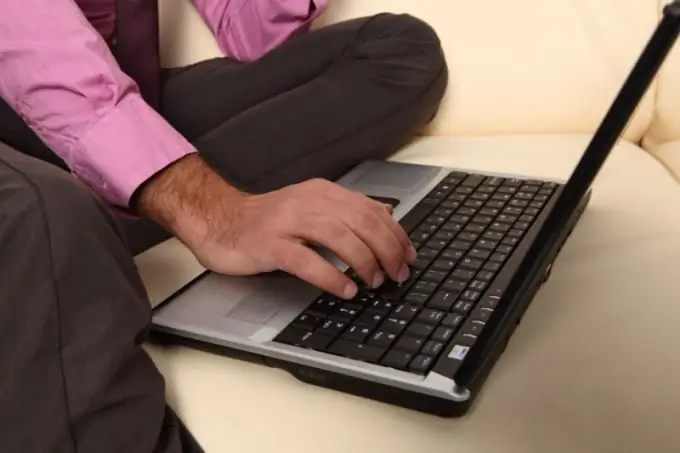
Instructions
Step 1
Click on the "Start" button, select the main menu item "Programs", then Microsoft Office - Microsoft Access. The following steps are relevant for versions of Office earlier than 2007. Open the required database, to convert the field type in Access, select the "File" - "Open" command, or click on the button with the folder image on the toolbar.
Step 2
Go to the "Tables" tab, select the table in which you want to change the field type, click on the "Constructor" button. In the window that opens, click on the black arrow to the right of the name of the required field, select the required field type, close the table, confirm the changes.
Step 3
Change the field type in Access 2007. To do this, start the program and open the table you want. Next, find the required table in the navigation area and double-click on it. The table will open in edit mode. Select a field, to change its type go to the "Table" tab, select the "Data Type and Formatting" group, click the arrow and from the "Data Type" list, select the required one. Save your changes.
Step 4
To change the field type of a table in design mode, right-click on the table, select Design. Find the required field in the window, select the required field type in the Data Type column and save the changes.
Step 5
Consider the following considerations for changing the data type in Access. When you convert a Memo Field to a text field, only the first 255 characters will remain in it, the rest will be deleted. If you want to convert the field type from boolean to text, then the value 1 will be converted to "Yes" and the value "0" to the word "No". If the text field is changed to currency, it must contain only numbers and valid separators for currency and signs. The number of characters in such a field must not exceed the size of a numeric field. To convert a date to a number, set the size of the numeric field to Long Integer. From the field type "Counter", which is key, conversion to other field types is not possible.