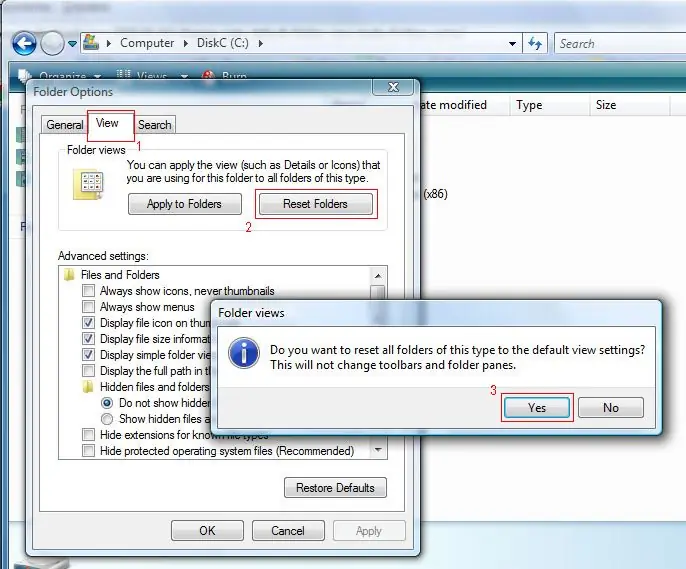Changing the file type is not difficult - you just need to change its extension. However, this will not actually change the file type. Let's take a closer look at the procedure.
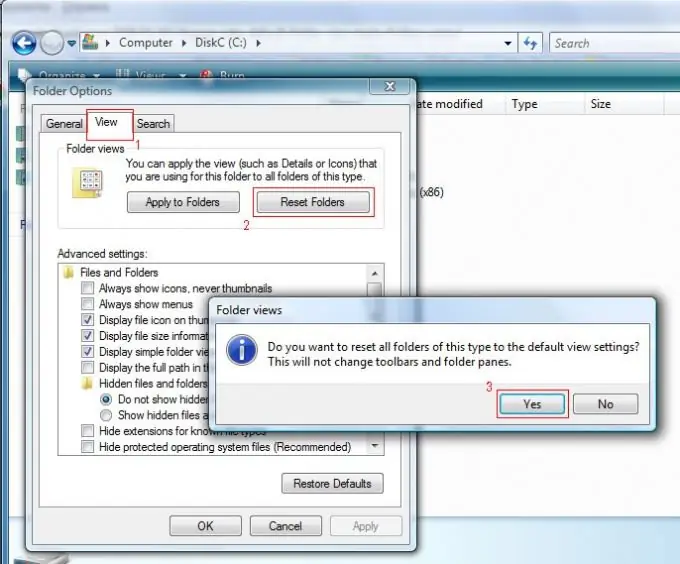
Instructions
Step 1
Formal change of file type.
To formally change the file type, it is enough to change its extension. To do this, rename the file and change the part of the file name that is written after the period (for example, in Windows, right-click on the file name and select "Rename").
Older operating systems used a maximum of three characters as a filename extension. In modern operating systems, the extension length is practically unlimited.
Since file extensions are not shown in Windows Explorer by default, you first need to configure the display of the file type. For example, in Windows XP, it is enough to open any folder and select:
"Service" - "Folder options …" - "View" and in the list of "Additional parameters" remove the checkbox in the line "Hide extensions for registered file types".
When it is necessary to take into account that from a change in type can lead to its inoperability or loss (if the previous extension was forgotten).
Step 2
Actual change of file type.
When you change the file extension, its type of course changes, but the content remains. In addition, the operating system will no longer be able to correctly determine the file type, so the program to work with such files will have to be selected manually.
To actually change the file type, you need to open it in the program that created it (or a similar program that "understands" such a format), and then save it in a new format and with a new extension.
Such operations are easiest to carry out when the file type changes slightly (while remaining within the same family). For example, a GIF-type graphic file is changed to.
To change file types, there are special programs - converters (converters), which allow you to make such changes with minimal loss of information.
Step 3
Change the file type of dissimilar formats.
In order to convert a file from one "family" to another, for example, from graphic to text, you will need special, more serious programs. In addition to using professional programs, you will most likely need the services of the professionals themselves. For example, to convert PDF to DOC or TXT, you need a professional Fine Reader application. However, if the PDF file is password protected, then without knowing the password, it is impossible to change the type of such a file to text (theoretically …).