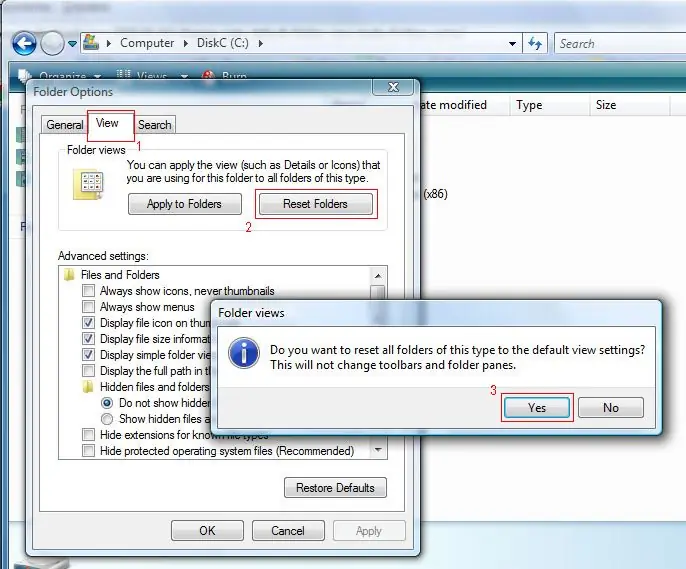Sometimes there are situations when a player, phone or multimedia player cannot recognize songs in a certain format, for example, *.flac, *.ogg or *.m4a, although such files play great on a computer. How can I change the type of the music file then?

Instructions
Step 1
Moreover, it is often necessary to reduce the bitrate and size of the audio file so that more tracks can be uploaded to the flash card or player. A simple change of the file extension in the file editor will not help here. You will need some kind of audio converter. Nero Soundtrax, included with Nero 8 and higher, or Sound Forge, formerly known as Sonic Foundry, will do. These programs are paid. It's easy to find free counterparts on the Internet with fewer features.
Step 2
All audio converters work according to the same principle. After launching the program, select the leftmost item "File" and the sub-item "Open" in the top menu. A small explorer window will appear in front of you, in which you need to find an audio file to convert it. Once you have found the file, click on it once with the left mouse button, then click “Select” or “Open” (“OK” / “Open”).
Step 3
If the converter supports this type of music file, you will see a bar for loading the track into the program. When it reaches 100 percent and disappears, click again in the main menu on the item "File" and select the sub-item "Save as …" ("Save as" / "Save to"). but this time you will be prompted to enter a file name and select a type or format. Usually there will be buttons like "Options", "Settings", "File type" ("Option" / "Format" / "File type") and so on. Or, the format in which you want to save the song will be indicated in the drop-down list. By clicking on it, you will also see other formats in which the audio converter you installed can save.
Step 4
By pressing the option key you can also set the bit rate. The lower the bitrate, the less space the track takes on your hard drive or flash card, but the worse it sounds. Conversely, a high bit rate provides excellent sound quality, but you will have to sacrifice free storage space. The standard bit rate, called the "golden mean", is 192 Kbps (192 Kbs). With this quality, the tracks do not take up much space and sound good. Hissing is observed at a bit rate of 128 Kbps and below, high-quality studio sound - at a bit rate of 256 Kbps and above.
Step 5
The most common format read by 99% of players is *.mp3. After it, the most common type of music files is *.wma (Windows Meida Audio). Once the bitrate and format are selected, click the “Save” button in the explorer window. The file will be converted and saved to the folder you specified in the new format.