Panda's antivirus software is suitable for protecting your computer on the Internet and from external sources. Panda protects against Trojans, spyware, viruses, and other malware. But for its effective operation, timely updating of the anti-virus protection databases is required. Otherwise, there is a high likelihood of malware penetrating your computer.
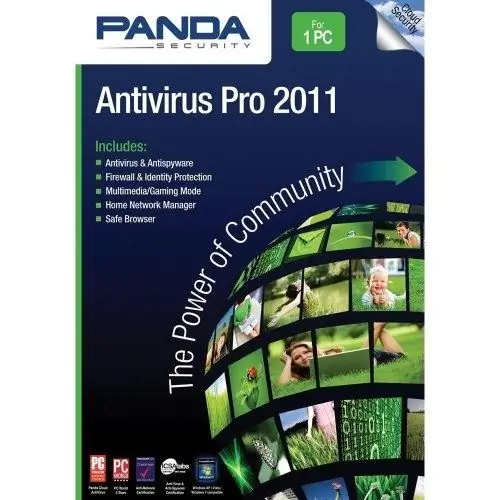
Necessary
- - Computer;
- - Panda antivirus;
- - access to the Internet.
Instructions
Step 1
There are several ways to update the signature databases: via the Internet or manually (from a disk, flash drive or other source). Updating the antivirus via the Internet is simple: the program will automatically update itself every time an Internet connection is established. If this does not happen, then you just need to activate this option. To do this, in the main menu of the program, select "Configure", then check the box next to the item "Enable automatic updates".
Step 2
The second method is suitable for users who do not have access to the network, or the speed of the Internet connection is low. In such conditions, it is very difficult to properly update the databases. First, you need to download the latest signature databases. This can be done on the official website of the Panda Security company or on another Internet resource. You can download databases in any internet club and save them to a USB flash drive.
Step 3
Unpack the archive with the databases to any folder on your computer. Then open the main menu of the Panda program. Then select Customize. A window will appear, which will be divided into several sections. At the very bottom of the window is the item "CD-ROM or local network". Check this box.
Step 4
Next, click on the folder icon, which is located to the right of the item. A browse window will appear. Now you must specify the path to the folder where the new anti-virus databases are saved. Select this folder with the left mouse button, then click OK at the bottom of the window.
Step 5
After that you will return to the main menu of the program. Select "Update Now". The program update wizard will start. Read the introductory information. Click Next. The process of updating the application anti-virus databases will begin. When finished, close the wizard window. Now the databases have been updated.






