The antivirus key is needed to confirm purchase. Activation will make it possible to keep the antivirus up to date: download program updates, anti-virus databases, receive answers from technical support.
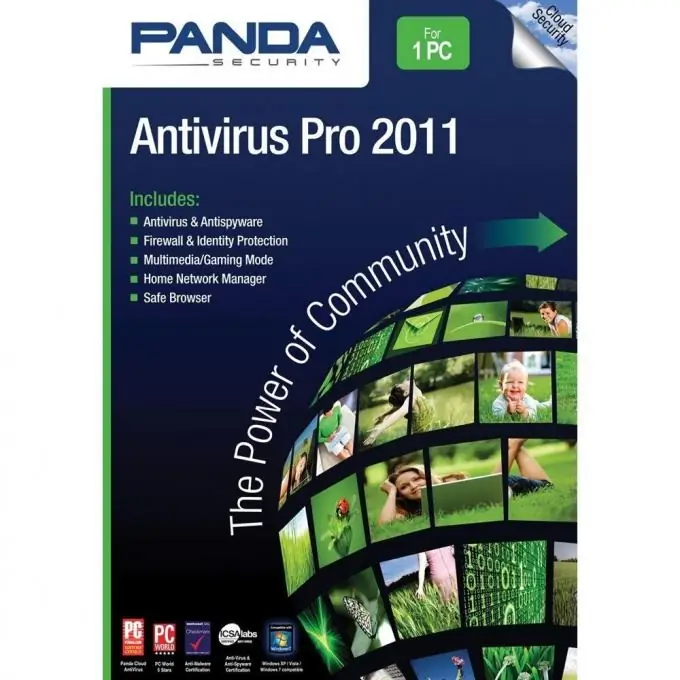
Necessary
- - computer with Internet access;
- - Panda Antivirus.
Instructions
Step 1
Download and install the Panda Antivirus program on your computer by following the link https://shop.pandasecurity.com/cgi-bin/pp/reg=UA/ml=RU?track=73673&actp=1 and select the desired product. Next, install the program. You can activate Panda Antivirus in two ways: select the appropriate item after installing the program in the pop-up window, or go to the Help menu of the main program window and select the Activate Panda Antivirus product option
Step 2
Enter the required details in each window and click Next until the process is complete. To activate, you will need to provide the following information: email address, activation code (you can find it in the DVD-box of the program, or on the CD envelope if you bought the program in a store; if you bought it on the Internet, the code will be sent to you by e-mail, sometimes the letter ends up in the spam folder).
Step 3
Be sure to indicate the customer number. This information is only entered if you are already a registered Panda customer. This is used to renew the license. At the last step of the wizard, registration will be offered to receive the following benefits: the ability to download the latest versions of the antivirus, how-tos and tutorials; get access to the client area; discounts on license renewals.
Step 4
Activate Panda antivirus manually if activation does not start through the main menu of the program. Go to the program folder (Program Files / Panda Security / Panda Antivirus Pro 2011). Next, run the PSROL.exe (Product Activation Assistant; 630KB) file, in the window that opens, click Next, enter the email address and client code, wait for the connection to the activation server, click on the link Click here to save your client data. Save them to a text file and click Finish.






