Flash technology allows programmers to create games and other applications without thinking about their compatibility with different platforms. A program to run them, called Flash Player, can be installed on a Linux or Windows computer, as well as on some smartphones.
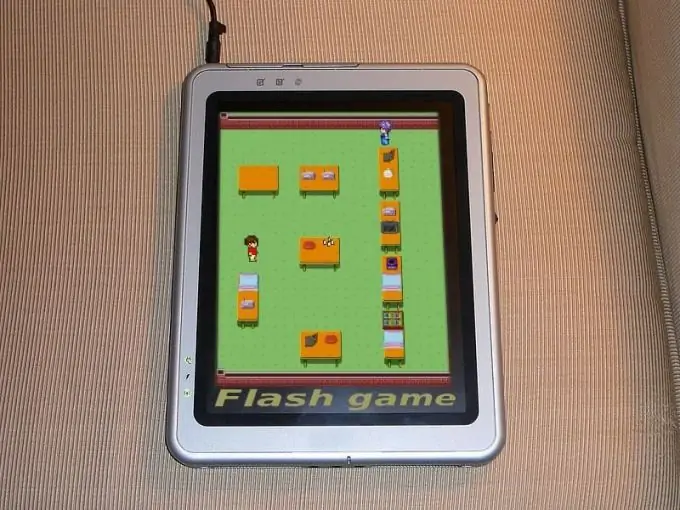
Instructions
Step 1
Check if Flash Player is installed on your computer. To do this, go to any site with flash games, for example, the following:
www.atari.com/arcade/
Try running any of the games. If successful, the player is already installed. When using the Opera Turbo mode in the Opera browser, to start the game with Flash Player installed, you will have to additionally activate the applet by clicking on the circle in its place with the Play key (triangle pointing to the right).
Step 2
If you don't have Flash Player, download it from the following page:
www.adobe.com/go/getflashplayer/
Your operating system will be detected automatically.
Step 3
After the download is complete, close all browsers, then on Linux, unpack the archive and run the script, the name of which depends on the version (for example, flashplayer-installer), and on Windows, run the downloaded executable file. To do this, you must have administrator rights, otherwise, on Linux, the player will be installed in such a way that other users, except you, will not be able to run it, and on Windows it will not be installed at all.
Step 4
The Flash Player is already installed on the Sony Play Station series. To use it, activate it in the settings (how to do this depends on the model of the console), then go to the site with flash games with the built-in browser. You can also put SWF files in a folder on your memory stick called Flash and run them from there using your browser. Please note that the console, even with the latest firmware, is only compatible with old applications designed for the player version 7 and below.
Step 5
New smartphones with Symbian operating system already have a Flash player. You can run a SWF file on such a device through the built-in file manager, and sometimes through the built-in browser. If the phone is so old that Flash Player is not included in its firmware, go to the above download page using the built-in smartphone browser. Its model will also be determined automatically. After waiting for the download of the SIS or SISX file, and when its automatic installation starts, answer yes to all questions. Select the memory card as the installation location. After that, you can start launching flash games.






