Automatic updating of the Windows operating system is essential for its reliable operation. However, many users prefer to turn off automatic updates immediately after installing the operating system.
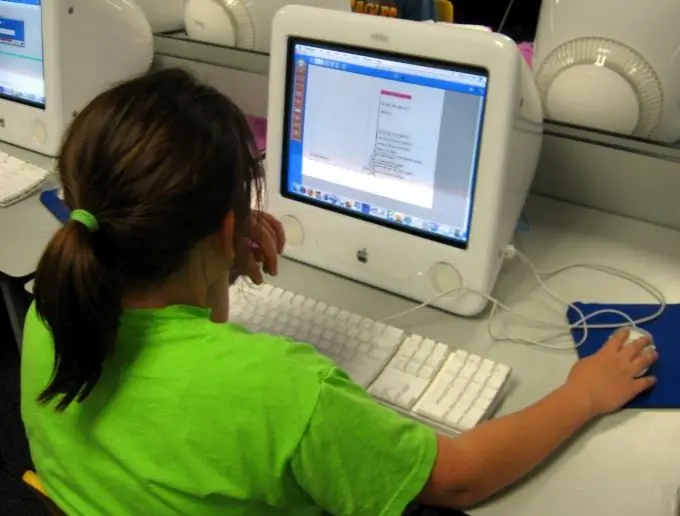
Instructions
Step 1
It is no secret that there are many different vulnerabilities in the Windows operating system. Every time when information about another vulnerability found by hackers gets into the network, Microsoft employees release a "patch" for it, closing the found loophole. Thanks to the automatic update in Windows, all detected vulnerabilities are quickly closed.
Step 2
Despite the usefulness of automatic updates, many users disable it immediately after installing Windows, for example, in the case of using an unlicensed version of the operating system and related concerns. Disabling automatic updates is easy enough and takes very little time.
Step 3
If you are working with Windows XP, open the "Control Panel" (Start - Control Panel), select the "Automatic Updates" section, double-click on it with the mouse. In the window that opens, select the option "Disable automatic updates", click "OK".
Step 4
Even when update is disabled, the service responsible for the update continues to run, consuming system resources. It is better to disable it: go to the "Control Panel" again, select the "Administrative Tools" section, then "Services". In the window that opens, in the list of services, find "Automatic update", double-click on it. A window will open, in it click the "Stop" button. After stopping the service (it will take a few seconds), select the "Disabled" option in the "Startup type" line.
Step 5
The procedure for disabling automatic updates in Windows 7 is very similar. Click "Start", select "Control Panel", then the "Security" tab. Find "Windows Update" and select the disable option. As in Windows XP, after disabling Automatic Updates, go to Services and disable Automatic Updates.






