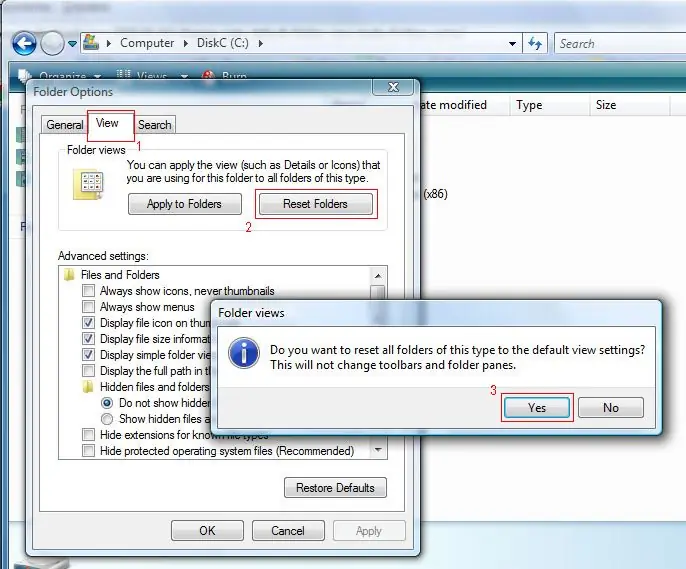The file system determines the storage format and methods of accessing data on the storage medium. The file system type determines the maximum file size, the maximum possible number of files on the media, the ability to recover from failures, and much more. In many cases, for example, when installing a new version of the operating system, it makes sense to change the type of the file system on some disks.

Necessary
- - additional media for temporary storage of data;
- - administrative rights.
Instructions
Step 1
Open the My Computer folder. To do this, right-click on the “My Computer” icon on the desktop and select “Open” from the context menu.
Step 2
Open the folder on the computer disk where the data from the media selected for changing the file system type will be saved. Right click on the disk icon. In the context menu, select the "Open" item.
Step 3
Create a temporary folder to save your data. In the menu, select the "File", "New", "Folder" items. Enter the name of the directory to be created. Hit Enter.
Step 4
Highlight the directories with important data on the medium whose file system type is to be changed. Click the Back button to return to the My Computer folder. Follow the steps similar to those described in the second step to go to the root directory of the selected storage medium. By moving the mouse cursor while holding down the left key or by clicking on the names of directories while pressing the Ctrl key on the keyboard, select the directories, information from which should be saved.
Step 5
Copy the highlighted directories to a temporary directory on another drive. Click on the "Copy selected objects" link located in the "Tasks for files and folders" group. The "Copy Items" dialog will be displayed. In the tree of media and folders in this dialog, find and select the item corresponding to the temporary directory created in the third step. Click the Copy button. Wait until the end of the process of copying information.
Step 6
Open the formatting dialog. Click the Back button to return to the My Computer folder. Right-click on the icon of the media whose file system type is to be changed. In the context menu, select the "Formatting" item.
Step 7
Set your preferred file system type. In the "Format" dialog, expand the "File system" drop-down list by clicking on it with the mouse. Select the item corresponding to the desired file system.
Step 8
Change the file system type of the storage medium by formatting it. Click on the "Start" button. Click OK on the warning window that appears. Wait for the end of the formatting process.
Step 9
Move the information saved in the temporary folder to formatted media. Follow the steps similar to those described in the fifth step. Go to the temporary directory, select all its contents, click on the "Move selected objects" link in the "Tasks for files and folders" group, select the root directory of the formatted media as the target directory. Click the move button. Wait for the operation to complete.