What the user sees on his computer as pictures are graphic files that can take up a lot of disk space. To remove pictures, you just need to delete these files. To do this, find them using the search function and delete them.
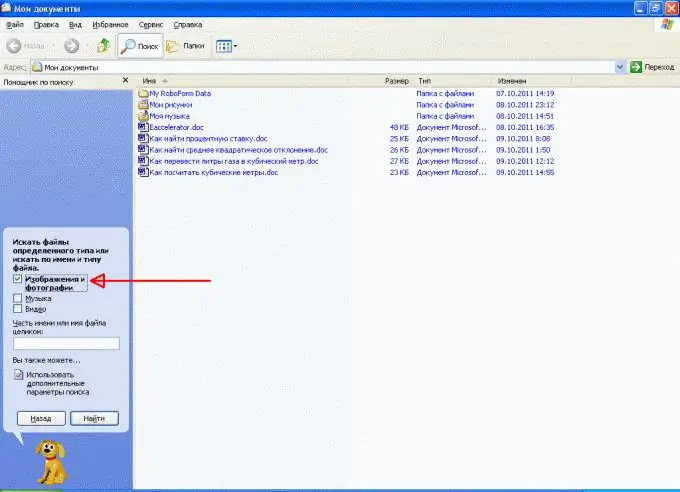
It is necessary
Operating system Windows XP, skills to work with it
Instructions
Step 1
In order to find graphic files in the Windows XP operating system (as in the overwhelming majority of other versions), do the following sequence of actions: • using the mouse, click the "Start" button on the desktop;
• in the menu that opens, find the line called "Search" and click on it;
• in the left part of the window that opens in the section "What do you want to find?" click on the line "Pictures, music or videos";
• in the menu that opens, check the box in the window opposite the line "Images and photos";
• click on the "Find" button.
Step 2
All graphic files that are recorded on the computer media specified in the search parameters will start to appear in the window (they can be changed if desired). In order to delete all pictures, select all of them in a block by pressing the key combination Ctrl + A, then right-click on one of the images (be sure to make sure that the block remains on the file name all the time). In the context menu that opens after clicking, select the "Delete" line and click on it now with the left button. As a result, not a single picture will remain on the computer. You can select pictures selectively. To do this, hold down the Ctrl key and, without releasing it, left-click on the names of the files you need. In this case, only they will be deleted.
Step 3
If you need to delete pictures of a certain format, for example, jpg, gif, png, bmp, etc., enter the search box and select the "Files and folders" line there. In the menu that opens on the left side of the window, find the line "Part of the file name or the whole file name" and enter a mask with the required format in it. For example, for graphic files in.jpg"






