If you need to make a picture from a video or movie, you can use any player that allows you to take a screenshot. In addition, the function of saving screenshot is available in almost all video editors.
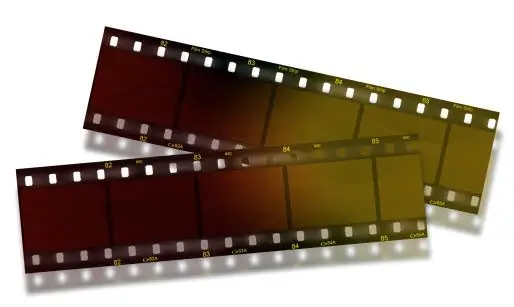
Instructions
Step 1
Media Player Classic
Open the program settings window, in the "Playback" section, select the "Output" item. In the "DirectShow Video" group, select "VMR7" and save the settings.
While watching a movie, wait for the desired frame and press pause.
In the menu item "File" select item "Save Image …" and specify the path to save the picture.
Step 2
VLC Media Player
Open the application settings window. Select "Video" and click the "Browse" button. In the window that opens, specify the path to the folder where the pictures will be saved and save the settings.
Restart the program. To take a screenshot, press the key combination "Ctrl + Alt + S" during video playback.
Step 3
Light alloy
To save a screenshot, press F12 during movie playback.
To change the folder for saving pictures, open the program settings, go to the "Video" section and specify a new path to the folder.
Step 4
Gom player
Open the video file from which you want to capture a screenshot.
Press F7 to open the Control Panel and click the Advanced Capture button.
Specify the path to the folder for pictures and the type of file in which the pictures will be saved, for example, jpeg, save the settings.
Screenshot can be taken by pressing "Ctrl + Y" or "Ctrl + G".






