You need your voice on the video to be unrecognized for some reason. This is not difficult to do if you have a computer and several simple programs for working with video and audio. For example, you can use the video editing program Adobe Premier Pro.
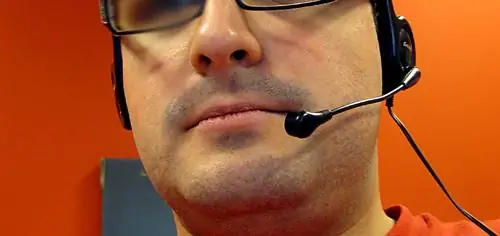
It is necessary
Computer, audio / video file, Adobe Premier Pro, Premier skills
Instructions
Step 1
Launch Adobe Premier Pro. To do this, follow the sequence below. Click the START button, select the Adobe Premier Pro program, start a new project. When the program interface opens. Select "File", "Import" and select the file you want to work with. Click the "Open" button. The program will automatically place the selected file in the "Project" window.
Step 2
Drag the file onto the video track with the mouse. The audio will automatically be positioned below it, on the "Audio 1" track. Right-click on a file in the track. In the opened tab, select "Unlink Video Footage". This command will separate video from audio. Then right click on the audio track, select "Speed / Duration". In the “Speed” column, set the percentage of speed. If you slow down the audio playback speed a little (i.e. lower the percentage), the recorded voice will play back a little slower. You will hear that the timbre and pitch of the voice will change (it will become "lower"), the speed of speech, articulation will change.
Step 3
Save the result. Click "File", "Save As", specify the folder where you want to save the file. The program will save it in "wav" format if you choose to save audio only. Or in "avi" format if you save with the video.






