Mail.ru agent is a convenient and easy-to-use analogue of ICQ and other instant messaging systems. Most of the owners of mailboxes on the Mail.ru server use it, since the agent allows you not only to communicate with friends and contacts, but also to quickly track incoming messages and letters, as well as send messages and perform many other useful actions. In this article, we will look at a few tips on how to properly configure Mail.ru Agent.
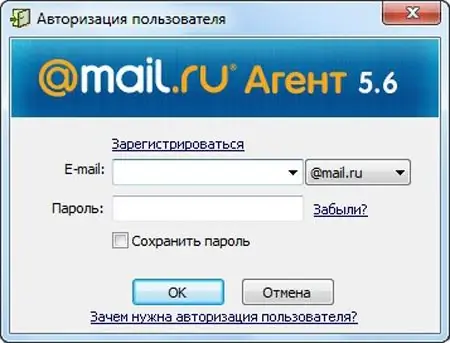
Necessary
Mail.ru Agent
Instructions
Step 1
If you have not yet installed the agent, go to the mail.ru website in the "Agent" section and download the program. It is provided completely free of charge.
Install the program and run it. You will see an authorization window in which you need to enter your email address and password. Enter the required information and click OK.
The program will authorize and log in, and you will see a green @ icon indicating that you are online.
Step 2
The interface of the program is not complicated, it looks like the usual instant messengers, including QIP and ICQ. Its only difference from these systems, which you should remember, is that you can have in your contact list only owners of Mail.ru mailboxes and supported servers (bk, inbox, list), and, accordingly, communicate with your contact list in chat mode. Often it will be easier and faster to send a message to a person from your address book in the Agent than to write him a letter to the mailbox.
Step 3
If you see an icon with a letter instead of the usual green icon in the status bar, it means that you have new mail. The program promptly notifies its owner about new letters arriving at his mailbox and notifies about their subject and author.
If you see the icon of an open letter, this means that you have received a message in chat mode in the mail agent itself.
Step 4
In addition to the fact that you can chat in a chat mode, you have the opportunity to call landlines and mobile phones using the Agent. Set up a chatting headset to call your contacts on the list, provided that they also have the right equipment. Unlike communication between two computers, the service of calls to phones is paid, therefore, having decided to use it, pay a certain amount, and it will go to your account at mail.ru. For these monetary units, you will be able to use a telephone connection.
A free service is sending SMS messages to mobile numbers of any operators. To use this service, select an operator, enter the number, message text, and click the send button.
Step 5
In the program settings, check the correctness of the Internet connection parameters - this will eliminate possible communication problems.






