The Windows operating system supports a large number of services that perform a particular action. To view them, you need to use the command line. This applies to both running and other services.
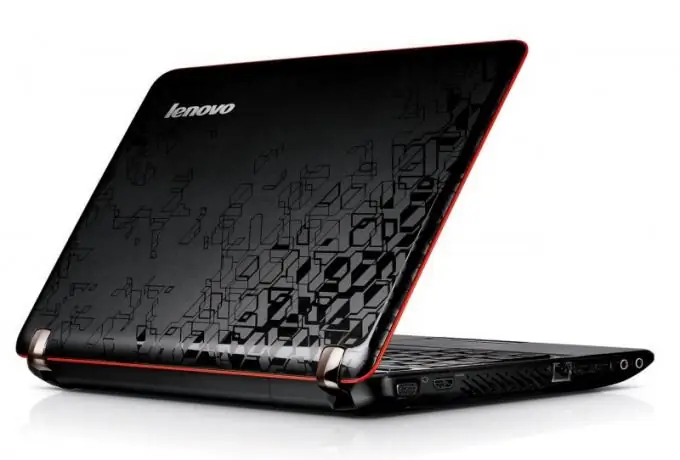
Instructions
Step 1
To display a list of Windows services, start the command line using the "Start" menu, then write net start in it. Also you can use msconfig and go to Windows Services.
Step 2
Carefully review the displayed list. To understand what exactly these symbols mean, you need to know their full name. For example, Dhcp service updates and registers DNS and IP on your computer. Its launch is required in cases when you use a connection based on the provision of a dynamic IP-address. Dnscache - Caches DNS names and registers the name of your computer. Its termination in the system is also highly undesirable. KtmRm coordinates transactions between the kernel manager and MSDTC. EMDMgmt supports improving the performance parameters of your hardware when using ReadyBoot. SysMain implements a Superfetch feature that improves the performance of the installed operating system. Audiosrv is responsible for the audio part of the multimedia component of the computer. It can only be disabled if you are not going to use audio devices. Iidsvc provides the ability to create, manage, and decrypt digital identities. WUAUSERV is responsible for how the computer uses the Windows Update Server. If you disable it, the automatic update of the operating system will not be performed.
Step 3
For more information about Windows services and how to use the console for this operating system, open one of the Microsoft Windows software reference books. In case you are shutting down services to free up system resources, find out exactly what they do.






