It is not at all necessary for a professional designer to order a personal or corporate business card in the age of computer technology. Almost every personal computer has enough smart tools to create a business card layout.
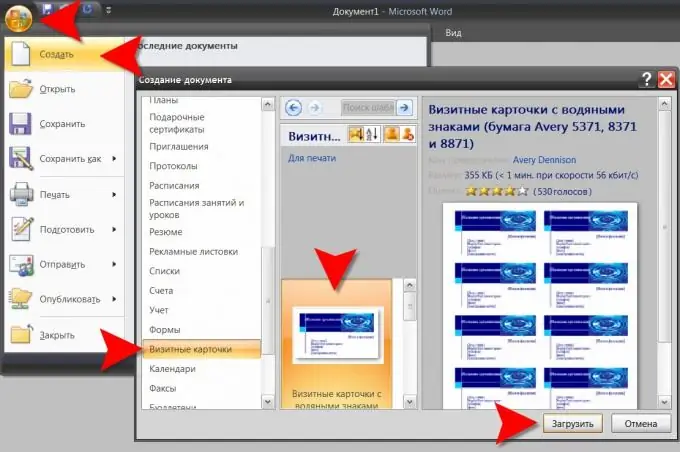
It is necessary
Microsoft Office Word 2007 Text Editor
Instructions
Step 1
The easiest way to solve the problem is to use a ready-made business card layout. The Microsoft Office Word 2007 text editor has built-in the ability to use document layouts from a public storage located on the company's servers. Among others, there are several options for business cards. To download a layout, there is no need to search for anything on the Internet, download and install - all the necessary operations are performed directly in the editor. First, open the menu and select "Create". Please note: you cannot replace this operation with the hotkeys for creating a new document (CTRL + N), you need to do it through the menu.
Step 2
As a result, a window with the title "Create a document" will open, in the left pane of which there is a list of templates. At the top, there are groups of templates located on your computer media, and below there is a section called Microsoft Office Online. In this section there is also a group containing business card templates - find and click it with the mouse cursor.
Step 3
By doing this, you will load a list of business card templates available in the repository with brief explanations into the central panel. By clicking any of them, you can see a more detailed description in the right pane of the dialog box. After choosing the most suitable option, click the "Download" button.
Step 4
All the constituent elements of the loaded layout can be changed - by clicking on each inscription, picture, table, you will enable its editing mode. Using the very wide capabilities of Word, you can quite fully implement your own version of transforming the original template into something more individual.






