So, you want to enjoy all the multimedia capabilities that your computer provides. A 6-channel speaker system is perfect for this. Indeed, it will greatly enrich your gaming and movie experience. Most modern built-in sound cards support 6-channel audio, but you should check this before purchasing an audio system.
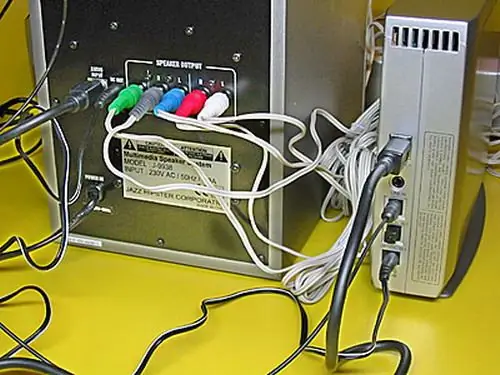
It is necessary
- - A computer;
- - 6-channel speaker system.
Instructions
Step 1
What is a 6-channel audio system, or otherwise - 5.1? The number 5.1 means that the audio system includes 6 speakers: 2 rear, 2 front and one center, as well as a subwoofer. The subwoofer is needed for low frequencies, and the center speaker is the so-called "voice channel". There are digital and analog audio systems. The former require a special digital output - SPDIF. Analog audio systems are more common, so they will be discussed below.
Step 2
The speaker system usually comes with three pairs of colored cables for connecting the speakers to the subwoofer and computer. The subwoofer has multi-colored connectors mounted in the volume module for connecting speakers. Plug the cables into the matching jacks, then connect the speakers. After that, all that remains is to connect the power and the subwoofer. When connecting the subwoofer, observe the polarity, otherwise the operation is quite simple and trivial. At the end of the operation, all free connectors on the subwoofer volume module should be occupied.
Step 3
Now connect the ends of the cables to your computer. To do this, insert the front speaker cable (green) into the green connector, the rear speaker cable (black or blue) into the blue connector, and the center channel (subwoofer) cable into the pink connector.
Step 4
Next, if you have not done so yet, install the drivers for the sound card of your computer. To do this, insert the disc into the drive, run the installation wizard and follow the prompts on the screen, and then restart your computer. As a rule, a special utility for sound configuration is supplied with the driver. With it, you can customize the sound of your audio system to your liking. There are many settings, but be sure to pay attention to the option "6 channel mode", "5.1 channel mode" or similar. It must be turned on.






