The brightness of a laptop monitor is variable. Since a laptop is a portable computer, it can be operated in different lighting conditions that require different display brightness. There are various ways to dim your laptop monitor.
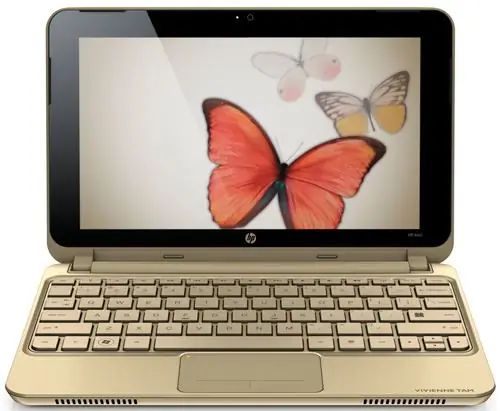
Instructions
Step 1
The simplest and most popular way to decrease the brightness of a laptop monitor is to use a combination of special keys located on the main keyboard of the device. They do not depend on any drivers and work on the vast majority of operating systems. In order to decrease the brightness of the monitor, you must press the Fn key and, without releasing it, press the button marked with a decrease in brightness symbol (located on the arrows or on the function keys). The Fn button, in turn, is specially designed to work in conjunction with other keys, which saves a lot of space.
Step 2
You can also reduce the brightness of the screen by using special computer settings. To do this, open the Start menu and launch the Windows Control Panel. In the "Control Panel" select the "Display" shortcut. Decrease the brightness of the laptop by moving a special slider to the left (or down). In the Windows 7 operating system, this setting can be found using a regular search for the query "Screen brightness". It can also be reduced using the slider.
Step 3
In addition to the above methods, the screen brightness can be reduced in the video card settings. You can enter the video card settings either by selecting the "Properties" item in the desktop context menu, or by right-clicking on the driver icon located in the system tray. Decreasing the brightness is achieved by moving the corresponding slider to the left.






