Webalta is a relatively new Russian search engine whose developers have chosen the wrong method of promoting it. Webalta behaves like a real virus, prescribing start.webalta.ru as the main page in browsers and replacing search engines.
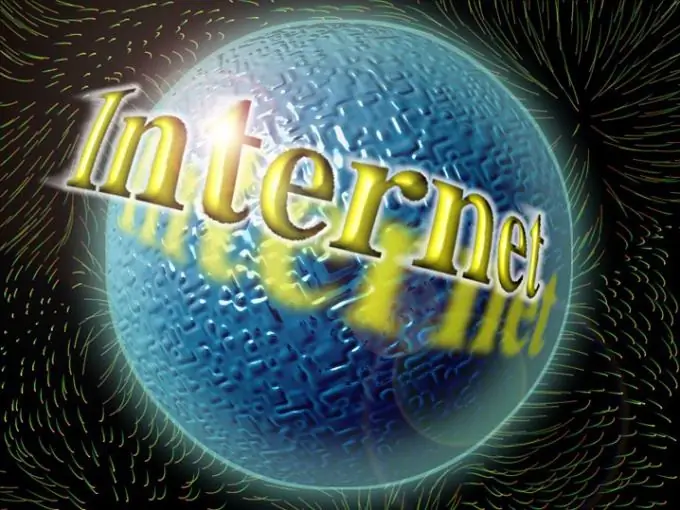
Instructions
Step 1
Unfortunately, it is not possible to remove Webalta using standard tools. If you set your favorite search engine as the main page in Opera, after restarting the browser, the virus-like Webalta comes out again. To get rid of it, you need to clean the registry.
Step 2
Press Win + R or Start, then Run. In the command line, enter regedit. The Registry Editor window will open. Press Ctrl + F, write down webalta in the search bar, check the boxes "Section names", "Parameter names" and "Parameter values". Click Find Next. On the found folder or option, right-click and select the "Delete" command.
Step 3
Since Webalta is listed in different sections, you will have to repeat the search several times. Press F3 to continue and delete the newly found parameters. When the registry search is complete, close the edit window.
Step 4
Now you need to remove the remaining traces of Webalta from the system. Click Start, Find, and Files and Folders. Click on the "Files and folders" link. Enter webalta in the search box. From the "Search in" list, select "Local drive C". In the "Advanced Options" section, check the boxes for "Search in system folders", "Search in hidden files and folders", "View subfolders" and click "Find". Delete all found files with this name.
Step 5
Launch the Opera browser, go to the "Tools" section and select the "General settings" item. In the "General" tab in the "Home" window, write down the web address of the start page of the browser you prefer, for example, www.google.ru or www.yandex.ru. Press OK to confirm your selection.






