Configuration files are used to set operating system settings. They have a simple structure and can be edited manually using the usual Notepad application. Configuration files have an ini extension and can contain comments, blank lines, and various parameters. This file type is often used to set boot parameters.
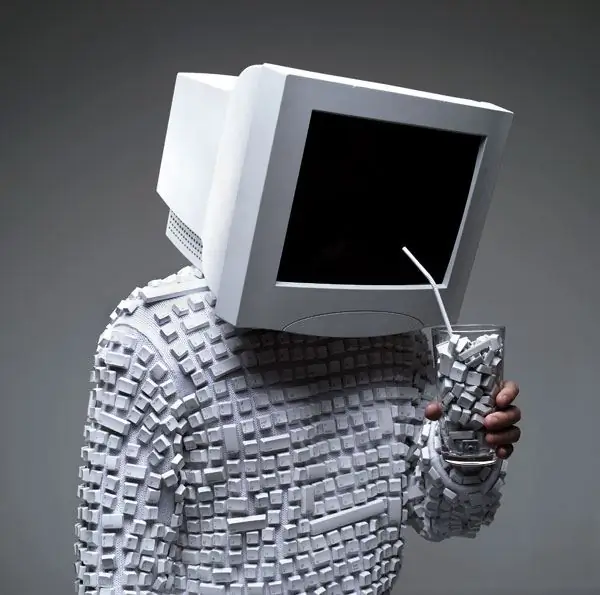
Necessary
administrator rights
Instructions
Step 1
Start the Notepad application. You can find this application through the "Start" menu in the "Standard Programs" section, or create a text file by right-clicking on the desktop and clicking on the "New" item. Next select "Text File". The Notepad application opens. This software is installed by default on your computer along with the operating system.
Step 2
Save the new text file as an ini file with an appropriate extension. Specify the file name based on its purpose. The file to boot the operating system is usually named boot.ini and is located at the root of the C drive. Add the lines of the config file settings. In the [boot loader] section, specify a value for the timeout (user select timeout), default (system default), redirect (port name), and redirectbaudrate (port speed) parameters.
Step 3
In the [operating systems] section, write down information about the installed systems and where their folders are located. The number of the bootable hard disk of the system and the number of the partition of the hard drive are indicated here. All information is provided at your discretion. Such data can be viewed by going to the "My Computer" tab. Right-click and select "Properties". Here you can view all system parameters.
Step 4
You can also make changes to the configuration file using standard Windows utilities. To do this, go to the properties of "My computer", in the section "Download" and "Recovery". Next, find the area "Loading the operating system". Click on the "Edit" button. Here you can make various changes to the configuration files as well as create your own. Also, do not forget that such files can disrupt the operation of the entire operating system if used improperly.
Step 5
Also, you can simply write a configuration file from scratch in a text editor. For example, the configuration file of the Windows operating system, namely win.ini, contains lines such as
; for 16-bit app support
[fonts]
[extensions]
[mci extensions]
[files]
[Mail]
MAPI = 1
CMCDLLNAME32 = mapi32.dll
CMCDLLNAME = mapi.dll
CMC = 1
MAPIX = 1
MAPIXVER = 1.0.0.1
OLEMessaging = 1
[MCI Extensions. BAK] The following are lists of all formats that will be played with a standard player. You can write your own configurations, or you can edit existing ones.






