Viruses, unfortunately, are an integral part of today's virtual space. Both their number and the way they operate are constantly multiplying. At the same time, many viruses are equipped with a whole system of protection against antivirus programs. This is the creation of multiple copies of the virus body, and disguise as other programs. One of the types of camouflage is an attempt by a virus to "present itself" as a working system file. In this case, the antivirus cannot remove it, even having detected it - the system does not allow it.
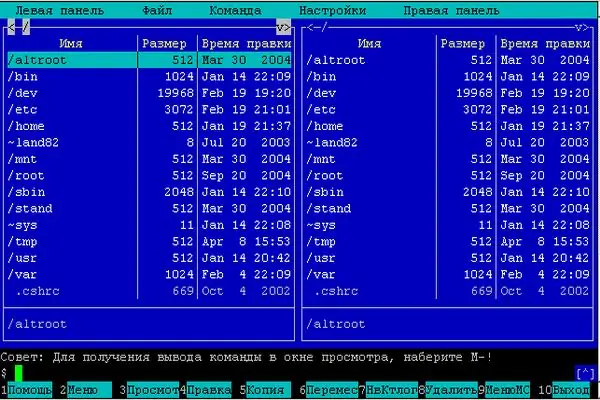
Necessary
Computer, boot disk or flash drive with file manager, computer skills
Instructions
Step 1
Make a note of the name of the file that cannot be deleted and the path to it. A running operating system is preventing the antivirus program from removing the virus. Accordingly, to remove a virus, you need to do it when the system is not running. In this case, it should be possible to work with files. This means that you need to start the computer using a special boot disk or USB flash drive. A large number of ready-to-burn boot disk images can be found on the Internet. Just make sure that the file manager is mentioned in the list of image programs. Download this image and burn it to disk.
Step 2
To boot from the disk, go into the BIOS (press Del, F2 or another key, depending on the motherboard model), and change the boot order so that the first in the list is the boot disk or, if necessary, a USB flash drive.
Step 3
Boot from disk, start file manager. Find in it the file that the antivirus could not remove, and remove it yourself. However, do not forget that the virus may be "hidden" in a process critical for the operation of the operating system, and after deleting the file with the virus, its normal loading may be impossible. In this case, the system will most likely need to be reinstalled.






