Simply "link" is often abbreviated as the main element of a hypertext document that connects any fragment of text, image or other object with another file of any format - a hyperlink. This element of hypertext is used very widely today - in web pages, Word documents, help files for applications and system programs, etc. It is quite easy to copy such a link wherever it is placed, and the insertion procedure has some peculiarities depending on the format of the document into which the hyperlink is inserted.
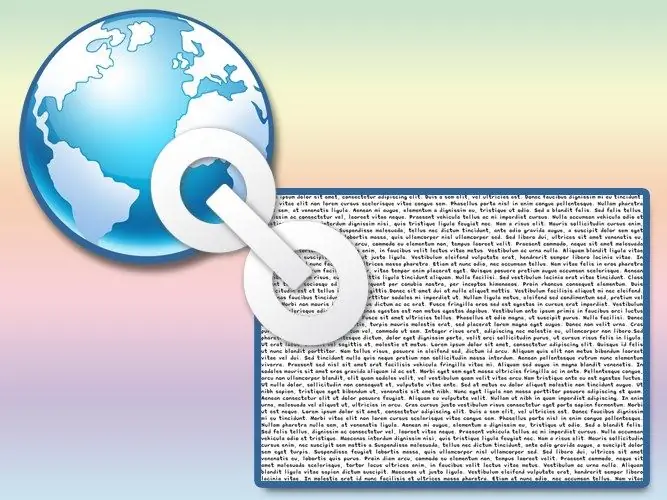
Instructions
Step 1
After you have copied the link in any way, it is stored in the clipboard of the operating system. In order to insert it somewhere you need, of course, to open this document using the corresponding editor program. For example, if you need to insert a link into a doc or docx text document, then you need to open it using the Microsoft Office Word word processor or a similar text editor.
Step 2
After loading the document, place the insertion cursor at the place of the text where the copied link should be pasted, and press the Ctrl + V key combination. In this case, the full path to the file contained in the clipboard will be inserted into the text.
Step 3
If you want the text to indicate not the path to the file, but, for example, the name of the company, any product, or any other text you need, then start by typing this text. Then select it and right-click the selection. In the pop-up context menu, select the line labeled "Hyperlink", and then paste the link contained in the clipboard into the "Address" field of the form that opens. Click OK and the hyperlink will be anchored to the selected text. In the same way, you can select any other object (for example, an image) and attach a hyperlink to it.
Step 4
If the copied link needs to be pasted into a document, the format of which is not designed for working with hypertext (for example, the txt format), then you cannot link it to any text. The only option in this case is to position the cursor at the desired place in the text and paste the full path of the link (Ctrl + V)
Step 5
To insert a link into the source code of a web page, use the HTML A tag (for Anchor). In its simplest form, such a tag can be written, for example, like this:
link text
The link you copied should be inserted between the quotes of the href attribute, and the text "link text" should be replaced with the text that the visitor of the page should see.






