A novice PC user may encounter such a problem. You have a book or other printed publication that you want to copy to your computer. Or you have found useful information on some website and want to save it as a text file. How to act in such situations?
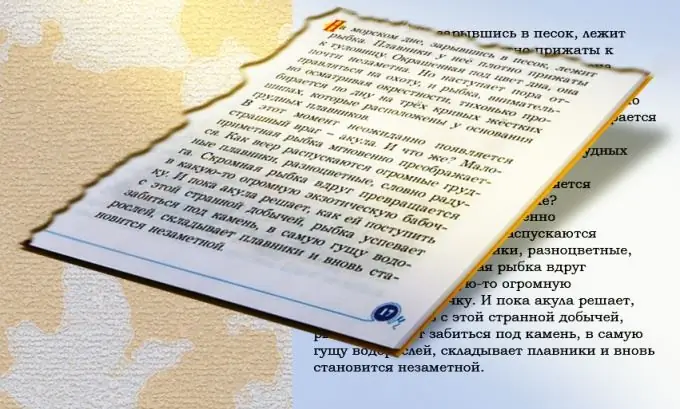
Necessary
- ·Scanner
- OCR program
- ·Access to the Internet
- ·Text editor
Instructions
Step 1
If you need to save information from a printed edition, you can type in the text by hand, but this is a rather long and tedious task. Better take advantage of modern developments in the field of copying and text recognition. Scan your document first. Many scanners have a very useful OCR feature in their software. The scan will result in a text document copied from a printed publication.
But, unfortunately, the built-in function does not recognize words very well, especially if your source was poorly typed. There will be a lot of mistakes in the text - the letters will be replaced by others, similar in spelling, letters or even numbers.
Step 2
Another option is to use a special program that recognizes text from a scanned image. The result of such copying of text to a computer will be of better quality.
Step 3
And the third option would be to use an online service for text recognition. On such resources, it is proposed to download a scanned document via the Internet. After recognition, you will also receive text, which can later be copied into any text editor. But here, too, there will be mistakes that will have to be corrected.
Step 4
Read the resulting document carefully. Remember to check the source. Make corrections where necessary.
Step 5
To copy the text, you need to place it on the clipboard. To do this, move the cursor to the beginning of the document. Press the left mouse button, and without releasing it, move the cursor over the entire text to the end. Now release the button. You can use another selection method. Place the cursor at the beginning of the text. Press and hold the Shift key and move the cursor to the end using the arrows. Then release Shift.
After that, press the right mouse button and select the "Copy" function from the proposed menu or press the Ctrl + C key combination on the keyboard. Thanks to this action, all the selected information will be copied to the computer clipboard.
Step 6
Now all you have to do is paste data from the clipboard. Open the document where you want to copy the text. Press the right mouse button to bring up the auxiliary menu, where select the "Paste" function or press the Ctrl + V key combination on the keyboard. All information will be inserted into your document.
Using the clipboard, you can copy text from the Internet or other sources.






