Hibernation refers to an exact copy of your desktop stored on your hard drive. It allows you to resume the computer from the moment from which you interrupted it.
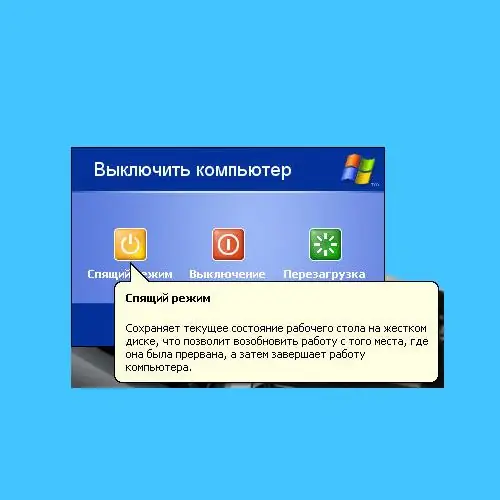
Instructions
Step 1
But before we talk about setting hibernation, you need to understand the difference between hibernation and standby modes? Standby mode puts the computer into a low power mode, which allows you to quickly resume your Windows session. The standby button is located in the computer shutdown menu, that is, with the left mouse button, click Start> Shutdown> Standby. When you press this button, the computer will not turn off completely, but will go into standby mode, from which you can quickly turn it on by moving the mouse or pressing any key on the keyboard.
Step 2
When going into standby mode, do not forget to make the necessary saves in open documents and files, since your data may not be saved during a power outage.
Step 3
When going into hibernation mode, the computer turns off completely, while saving your data from the desktop - open files, programs, etc., to a special file. This is convenient if you urgently need to turn off your computer, and there is no time to save and close all windows.
When you turn on the PC from sleep mode, all programs and documents with which you worked will be open. It is not necessary to save the data, because when you enter hibernation mode, the data from the main memory is saved to the hard disk.
Step 4
There are two ways to enable hibernation: The first and the fastest: using the above-mentioned path, call the shutdown menu and press the "Shift" key. Then the "Standby" button will change to "Hibernate".
Step 5
The second method is as follows: right-click on the desktop, select Properties from the context menu. In the menu that opens, select the "Screensaver" tab, in it the "Power" button. On the first opened tab "Power plans", you can set the time interval after which the sleep mode will be activated automatically. Intervals from 1 minute to 6 hours are possible.
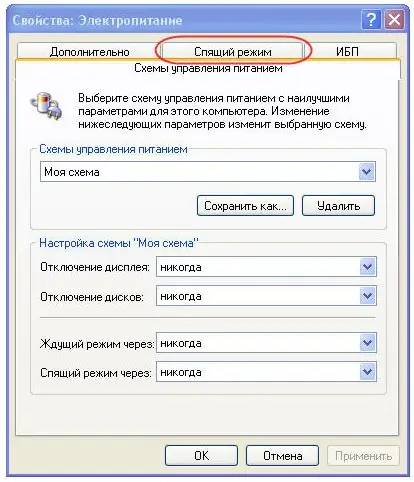
Step 6
Also in this menu there is a "Hibernation" tab, by going to which you need to make sure that the checkbox is set to "Allow the use of hibernation". In this case, you need to pay attention to the amount of free space on the hard disk and how much is required for hibernation.






